
Don’t pay $10K for a website
We are in the AI era. Everything should be more efficient.
I will build a website for just $30.
“I am overjoyed with the job that was done and will absolutely be ordering more.”

Greg
USA
“Great work and delivered as promised. I will work with Chris again in the near future.”

Anong B.
Thailand
“Chris’s work is incredible. We got a fully-working website for our NGO in a matter of days.”

Samuel
Indonesia

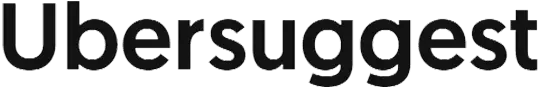




Static Website
/year
Ideal for small businesses, company profile, and portfolio.
User-Friendly Interface
Incredible Performance
Domain Name Included
WordPress Website
/year
Select this plan if want to update your website regularly.
Access Website Admin
Web Server Included
SEO-Friendly Approach
AI Content Creation
/article
I will made bespoke AI articles for your website.
Sounds Human
Best SEO Practices
Multiple Images
What is static website?
Static website is a simple type of website. It has no database or security to maintenance. Think of it like a pre-built house. It’s cheaper to construct and looks like a normal house.
What is WordPress website?
It’s a website that is built on top of WordPress CMS. This allows the user to manage and update content through a user-interface that’s easy to use.
What is AI content creation?
It’s a service I offer to small businesses to mass-produce high-quality content using AI. I can follow your specific requirements and produce content at an economic price. And no. It’s not just prompting ChatGPT. It’s much better.
Why other agencies charge so much?
Well, they are working as a team and uses lots of resources. But NusaPixel is my personal agency. My philosophy is to eliminate steps so I can pass down the saving back to my clients.
Can I see your website designs?
Sure. This is a snapshot of a property website that I designed. There is also an insurance website. And of course the page your are in right now.
I have a question, how do I contact you?
My line is on the ‘Order Now’ button above. Feel free to ask me any question or just say hello. I’d be happy to chat with you 🙂

Subscribe on YouTube
I made videos about content creation and website tips.
There is no schedule, so click subscribe to stay on the loop 🙂