-
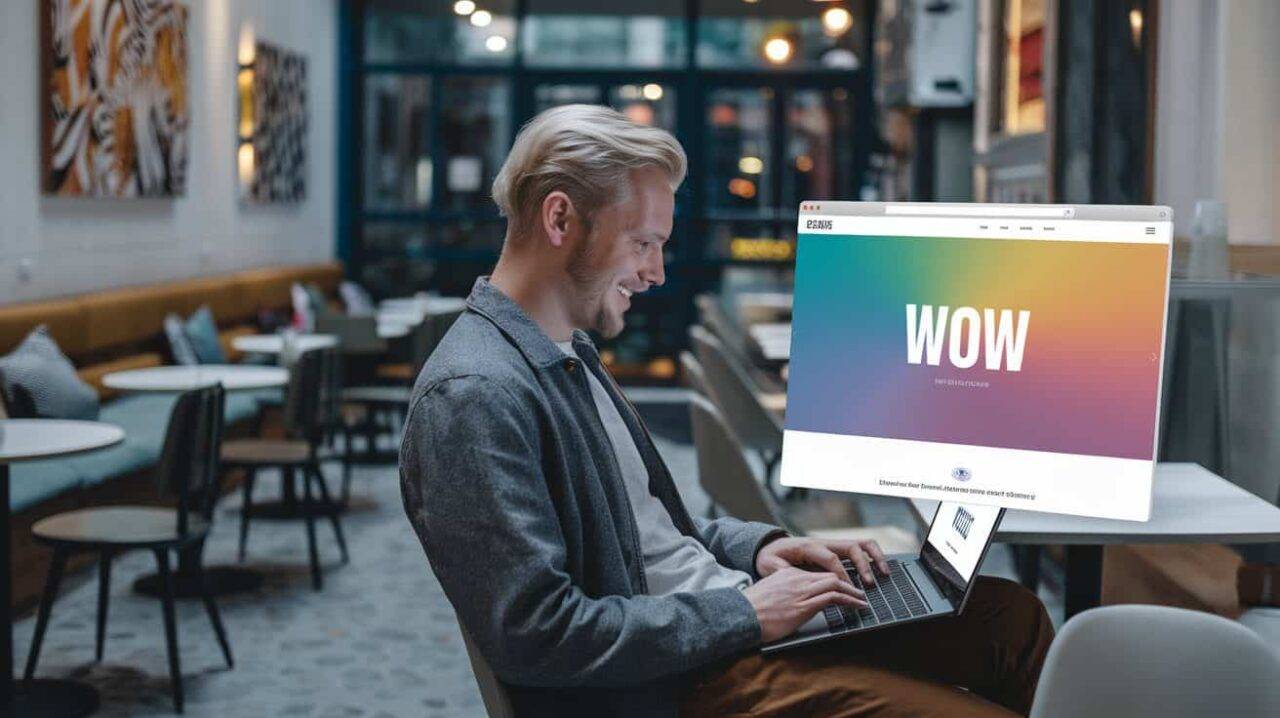
Things You Can Do to Make Your Business Website Stand Out from Competitors
Are you tired of your business website blending in with the crowd? Feeling like you’re just another face in the sea of online competition? I’m here to share some creative tactics that’ll help your website shine brighter than a disco ball at Studio 54. Interactive Content Like Quiz Let’s face it, static websites are so…
-

Why Coffee Shop Websites Are Essential For Success
Key takeaways: Are you a small coffee shop owner wondering if you really need a website? Maybe you’ve heard conflicting advice or feel overwhelmed by the thought of creating and maintaining one. When a Website Might Not Be Necessary Let’s be real. Not every coffee shop needs a fancy website. If you’re a small, local…
-

9 Plumbing Content That Will Attract Customers + Examples
Ever wondered why your plumbing website isn’t getting the traction you hoped for? You’re not alone. Many plumbers struggle to create content that truly resonates with their audience. But fear not! I’ve got your back. In this article, I’ll share some killer content ideas that’ll have potential customers flocking to your site. Key takeaways: How-To…
-

Essential Things to Add to a Successful Restaurant Website
Ever stared at your empty restaurant, wondering where all the customers went? Or maybe you’ve got a killer menu but can’t seem to get the word out? Countless restaurants struggle to bring their delicious creations to the digital world. But fear not! I’m here to spill the beans on how to whip up a website…
-

Can You Run a Business Without a Website?
Key takeaways: Ever wondered if you really need a website for your business? Maybe you’re just starting out and trying to keep costs low. Or perhaps you’re doing fine with social media and word-of-mouth referrals. I’ve wrestled with this question too. Let’s dive into the pros and cons of going website-free and explore some alternatives.…
-

How Many Restaurants Running Websites?
Are you a restaurant owner wondering if you really need a website? Maybe you’re thinking social media is enough to get the word out. Or perhaps you’re worried about the cost and hassle of setting up a site. I get it. Running a restaurant is tough enough without adding another task to your plate. But…