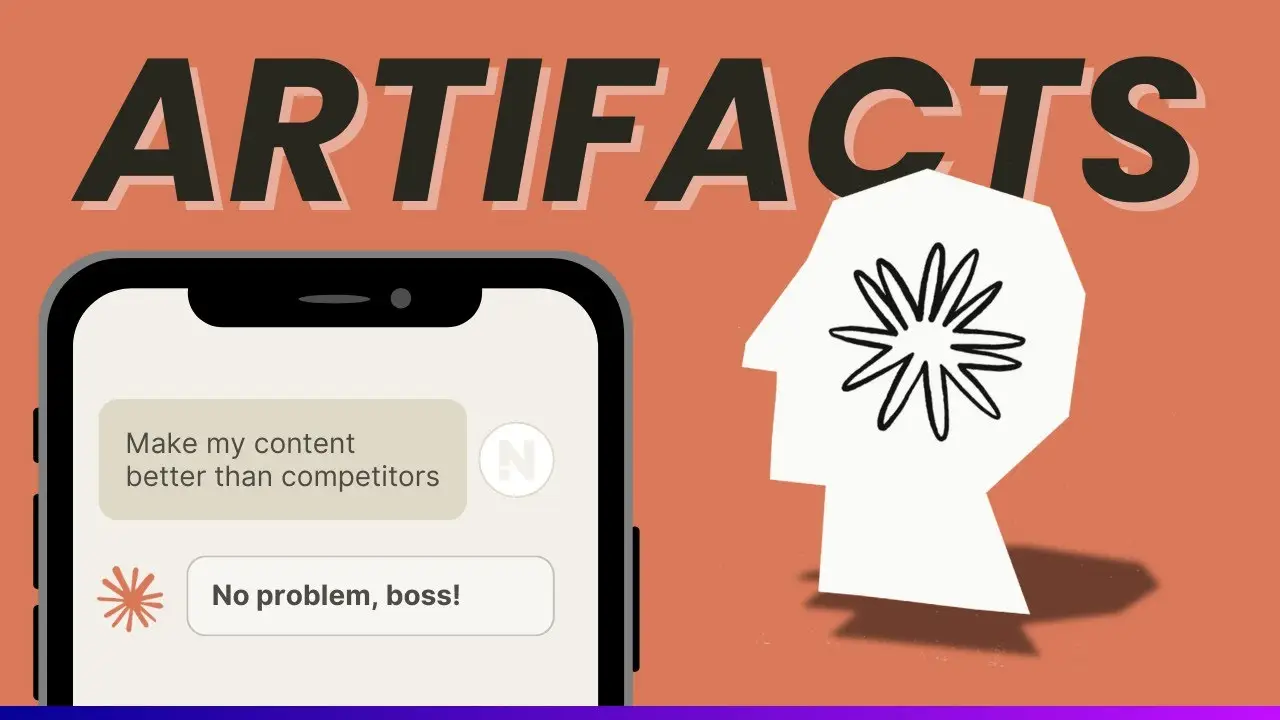- Claude 3.5 Sonnet outperforms GPT-4o and Gemini 1.5 Pro in certain areas
- New Artifacts feature enables real-time code preview and editing
- Discover unique SEO applications to boost website engagement and traffic
Claude 3.5 Sonnet has arrived, and it’s making waves in the AI world. This powerful tool, available for free, is pushing the boundaries of what’s possible in content creation and SEO. I’ve been exploring its capabilities, and I’m excited to share some game-changing tactics that could revolutionize your approach to SEO and content marketing.
One of the most intriguing additions to Claude 3.5 Sonnet is the Artifacts feature. While it’s primarily designed for developers, I’ve uncovered some fascinating applications that can help make your content more engaging and potentially drive more traffic to your website. Let’s dive into these innovative techniques and see how they can elevate your SEO game.
Setting Up Artifacts
Before we jump into the tactics, let’s quickly cover how to enable the Artifacts feature:
- Log into your Claude account (or register for free if you don’t have one)
- Click on your profile picture
- Select “Feature Preview”
- Enable Artifacts
Now that we’re set up, let’s explore some powerful SEO tactics using Claude 3.5 Sonnet.
Tactic 1: Create Custom SVG Illustrations
One of the most impressive capabilities of Claude 3.5 Sonnet is its ability to generate custom SVG illustrations. These vector graphics can add a unique visual element to your content, making it more engaging and shareable.
Here’s how to create an SVG illustration:
- Start a new chat with Claude
- Use a prompt like this: “Create an SVG illustration for an article titled ‘Best Places to Visit in Bali’. Include iconic Balinese elements like temples, beaches, and rice terraces. Use vibrant colors and a simple, modern style.”
- Claude will generate the SVG code in the Artifacts window
- Copy the code and use an online SVG to PNG converter if you prefer a raster image format
By incorporating these custom illustrations into your content, you’re not only making it more visually appealing but also potentially improving user engagement and time on page – both important factors for SEO.
Tactic 2: Transform Images into Data Visualizations
Another powerful feature of Claude 3.5 Sonnet is its ability to analyze images and convert them into clean, simplified data visualizations. This can be incredibly useful for presenting complex information in a more digestible format.
To use this feature:
- Upload an image containing data or a chart to Claude
- Use a prompt like: “Based on this image, create a simplified SVG graph that focuses on the key data points. Remove any unnecessary elements and use a clean, modern style.”
- Claude will generate an SVG graph in the Artifacts window
- You can then convert this SVG to PNG or JPEG for use on your website
By presenting data in a clear, visually appealing way, you’re more likely to keep visitors engaged with your content, potentially reducing bounce rates and improving your SEO performance.
Tactic 3: Generate SEO-Optimized Alt Text
While not directly related to the Artifacts feature, Claude 3.5 Sonnet’s improved vision model offers a powerful tool for SEO optimization: generating high-quality alt text for images.
Here’s how to use it:
- Upload an image to Claude
- Use a prompt like: “Generate an SEO-optimized alt text description for this image. Include relevant keywords naturally and keep it under 125 characters.”
- Copy the generated alt text and use it in your image’s HTML or CMS
How to add a picture and text side by side in WordPress no plugin can help you implement these optimized images effectively.
Proper alt text not only improves accessibility but also helps search engines understand your content better, potentially boosting your SEO performance.
Tactic 4: Create Interactive Quizzes
Engaging your audience is crucial for SEO success, and interactive elements like quizzes can significantly boost user engagement. Claude 3.5 Sonnet can help you create these elements without any coding knowledge.
To create a quiz:
- Prepare a summary of your article or the key points you want to quiz readers on
- Use a prompt like: “Generate a 5-question true/false quiz based on this article summary. Use HTML, CSS, and JavaScript to create a responsive, interactive quiz that displays the user’s score at the end.”
- Claude will generate the complete code in the Artifacts window
- Copy the code and add it to your website using a custom HTML block
Interactive elements like quizzes can increase time on page and encourage repeat visits, both of which can positively impact your SEO rankings.
Tactic 5: Develop Custom Calculators
Creating tools that provide value to your readers can significantly boost engagement and establish your site as an authority. Claude 3.5 Sonnet can help you create custom calculators tailored to your content.
For example, if you’re writing about hosting plans, you could create a calculator to help readers determine the best plan for their needs:
- Determine the formula or logic for your calculator
- Use a prompt like: “Create an online calculator using HTML, CSS, and JavaScript that determines the appropriate hosting plan based on monthly visitor numbers. Use the following formula: [insert your formula here]”
- Claude will generate the complete code in the Artifacts window
- Copy the code and add it to your website using a custom HTML block
How to create online tools without coding offers more insights into developing these valuable resources for your audience.
By providing practical tools alongside your content, you’re adding significant value for your readers, which can lead to increased engagement, longer time on site, and potentially more backlinks – all crucial factors for SEO success.
Leveraging Claude 3.5 Sonnet for SEO Success
The tactics we’ve explored are just the tip of the iceberg when it comes to leveraging Claude 3.5 Sonnet for SEO. By incorporating custom illustrations, data visualizations, optimized alt text, interactive quizzes, and custom calculators into your content strategy, you’re not just improving your website’s visual appeal – you’re creating a more engaging, valuable experience for your visitors.
Remember, SEO isn’t just about keywords and backlinks anymore. User engagement, time on site, and the overall value you provide to your audience are increasingly important factors. By using Claude 3.5 Sonnet to create unique, interactive content, you’re setting yourself apart from the competition and giving both users and search engines more reasons to value your site.
As you implement these tactics, keep a close eye on your analytics. Monitor metrics like time on page, bounce rate, and user interactions to see how these new elements are impacting your site’s performance. Don’t be afraid to experiment and iterate – what works best will depend on your specific audience and niche.
How to humanize AI content can help you strike the right balance between AI-generated elements and your unique voice.
The world of SEO is constantly evolving, and tools like Claude 3.5 Sonnet are opening up exciting new possibilities. By staying ahead of the curve and embracing these innovative tactics, you’re positioning yourself for long-term SEO success. So dive in, start experimenting, and watch your content – and your rankings – soar to new heights.