Ever wonder if your website is starting to look a bit stale? You’re not alone. Many business owners struggle with knowing when it’s time for a refresh.
It’s a common headache – balancing the need to keep things current without going overboard on updates. Let’s dive into the nitty-gritty of website updates and find that sweet spot for your online presence.
Key takeaways:
- Update your website content at least once a month to keep it fresh for search engines and visitors
- Conduct a full website redesign every 2-3 years to stay current with design trends and technology
- Use analytics to guide your update strategy and focus on high-impact changes
Why bother with website updates anyway?
Let’s face it – keeping your website up-to-date can feel like a chore. But here’s the thing: a stale website can seriously hurt your business.
Outdated info, broken links, and ancient design? That’s a surefire way to send potential customers running for the hills.
Regular updates show you’re on top of your game. They keep your site relevant, boost your search engine rankings, and give visitors a reason to come back.
How often should you really update your content?
The golden rule? At least once a month.
But don’t panic – we’re not talking about a complete overhaul every four weeks. Small, consistent updates can make a big difference.
Here’s a quick breakdown:
- Blog posts: Aim for 3-4 new posts per month
- Product pages: Update as soon as there are changes
- About page: Review quarterly
- Contact info: Update immediately if anything changes
Remember, quality trumps quantity. It’s better to have one stellar update than a bunch of mediocre ones.
What about a full website redesign?

Now we’re talking big changes. A full redesign is typically needed every 2-3 years.
Why? Design trends change. Technology evolves. And let’s be honest, what looked cutting-edge in 2020 might feel a bit dated now.
But before you dive into a redesign, ask yourself:
- Is my current design hurting conversions?
- Does my site work well on mobile devices?
- Am I keeping up with competitors?
If you answered “no” to any of these, it might be time for a facelift.
How can analytics guide your update strategy?
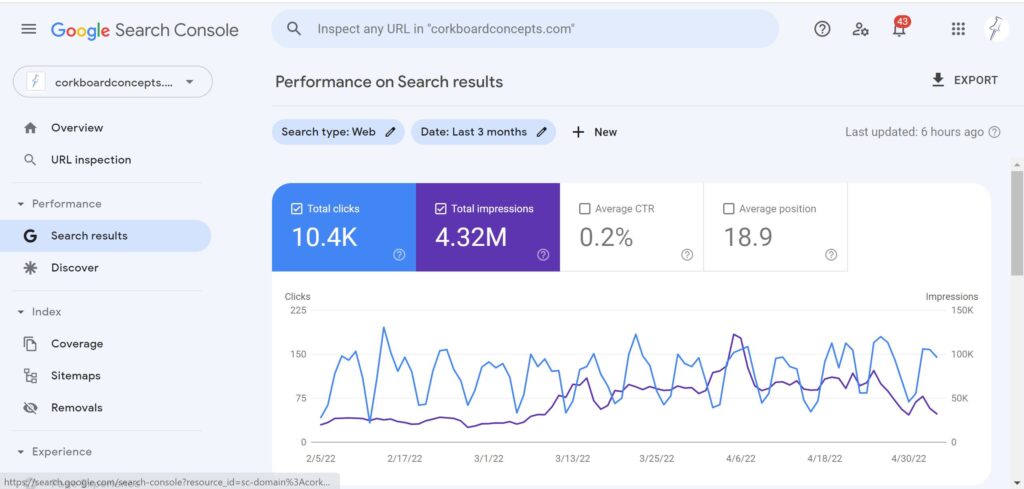
Here’s where things get interesting. Your website analytics are like a treasure map, pointing you towards the most impactful updates.
Look at metrics like:
- Bounce rate
- Time on page
- Conversion rate
- Most visited pages
These numbers tell a story. Maybe your homepage is driving people away. Or perhaps your blog is a hidden gem that needs more attention.
Use this data to prioritize your updates. Focus on the pages that matter most to your bottom line.
What are some quick wins for website freshness?
Not ready for a full redesign? No problem. Here are some easy updates that can make a big impact:
- Refresh your homepage hero image
- Update your “About” page with recent achievements
- Add customer testimonials
- Create a FAQ page
- Optimize your site speed
These tweaks can breathe new life into your site without breaking the bank.
How do seasonal updates factor in?
Seasonal updates are like the cherry on top of your website sundae. They show you’re current and in tune with your audience.
Consider updates for:
- Major holidays
- Industry events
- Seasonal promotions
But here’s the catch: don’t go overboard. A subtle nod to the season is often enough. You don’t want your site looking like a holiday explosion.
What role does mobile play in website updates?
In today’s world? A huge one.
More than half of all web traffic comes from mobile devices. That means your updates need to look good on screens of all sizes.
Every time you make a change, check how it looks on:
- Smartphones
- Tablets
- Desktops
If it doesn’t work on mobile, it doesn’t work. Period.
How can you make updates without disrupting your site?
Nobody likes a website that’s constantly “under construction.” So how do you keep things fresh without annoying your visitors?
Here are some tips:
- Use a staging site for big changes
- Make updates during low-traffic hours
- Always backup before making changes
- Test thoroughly before going live
Remember, the goal is to enhance the user experience, not disrupt it.
What about SEO considerations?
Ah, SEO. The elephant in the room when it comes to website updates.
Here’s the deal: search engines love fresh content. But they also value consistency.
When updating, keep these SEO best practices in mind:
- Don’t change URLs unless absolutely necessary
- Update your sitemap after significant changes
- Use relevant keywords in new content
- Maintain a consistent internal linking structure
Balancing freshness with SEO can be tricky, but it’s crucial for maintaining your search rankings.
How do you know if your updates are working?
The proof is in the pudding – or in this case, the analytics.
After making updates, keep a close eye on:
- Traffic trends
- Conversion rates
- User behavior
- Search rankings
Give it some time – at least a few weeks – before drawing conclusions. Rome wasn’t built in a day, and neither are successful website updates.
FAQ
How much should I budget for website updates?
It varies widely depending on the scope of updates. Minor content refreshes might cost nothing if you do them yourself. For larger redesigns, budget anywhere from $1,000 to $50,000+. Remember, your website is an investment in your business’s online presence.
Can I update my website too often?
Yes, believe it or not. Constant major changes can confuse regular visitors and hurt your SEO. Aim for a balance of frequent minor updates and less frequent major overhauls.
Should I hire a professional for website updates?
It depends on the complexity of the updates and your own skills. For minor content changes, you can often handle them yourself. For design overhauls or technical updates, a professional can ensure everything runs smoothly and looks great.
How do I prioritize which updates to make first?
Start with updates that directly impact your business goals. Focus on high-traffic pages, conversion-critical elements, and anything that’s clearly outdated or broken. Use your analytics to guide these decisions.
What’s the biggest mistake people make when updating their websites?
Forgetting about user experience. It’s easy to get caught up in flashy design trends or complex features. But if these updates make your site harder to use, they’re doing more harm than good. Always prioritize your visitors’ needs.






