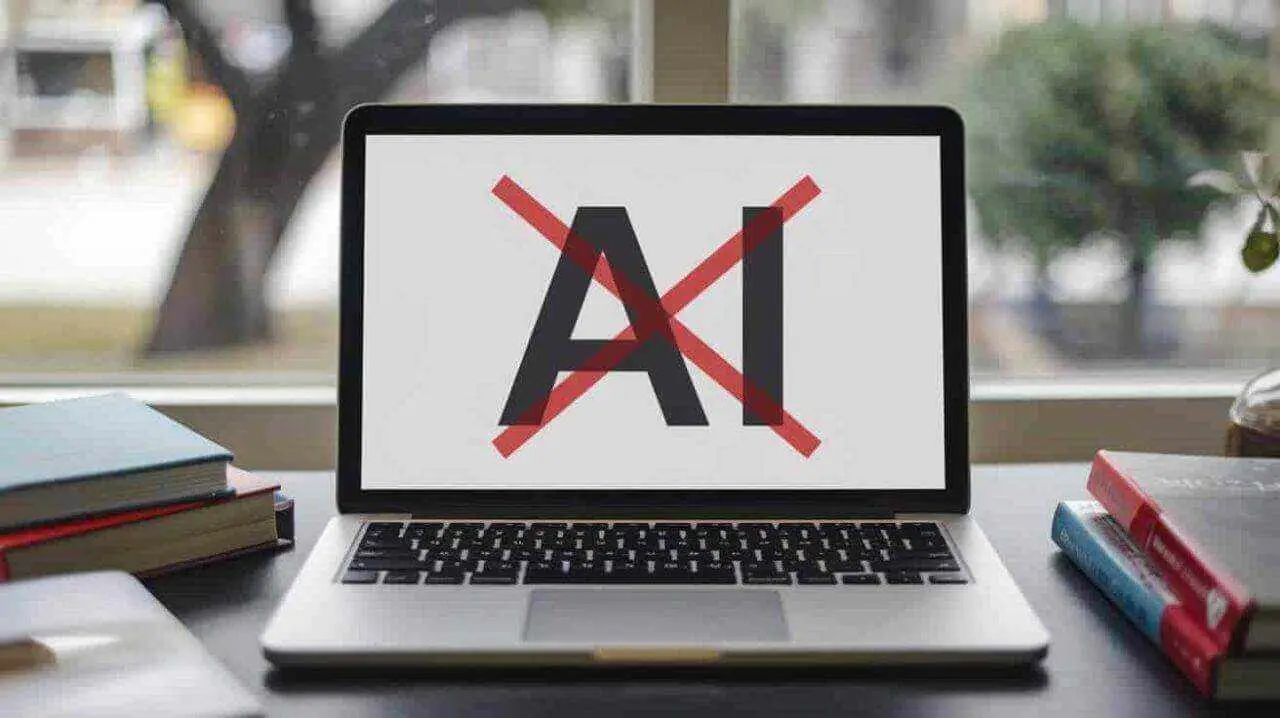Key takeaways:
- Cloudflare provides a simple solution to stop AI crawlers
- Updating your robots.txt file can block specific AI bots
- WordPress plugins offer an easy way to protect your content
Ever felt like AI is snatching your website’s content without asking? You’re not alone. As AI gets smarter, it’s hungry for more data – and your WordPress site might be on the menu.
But don’t sweat it, I’ve got your back. Let’s check out some clever ways to keep those AI crawlers away and guard your hard-earned content.
Block AI Bots Using Cloudflare
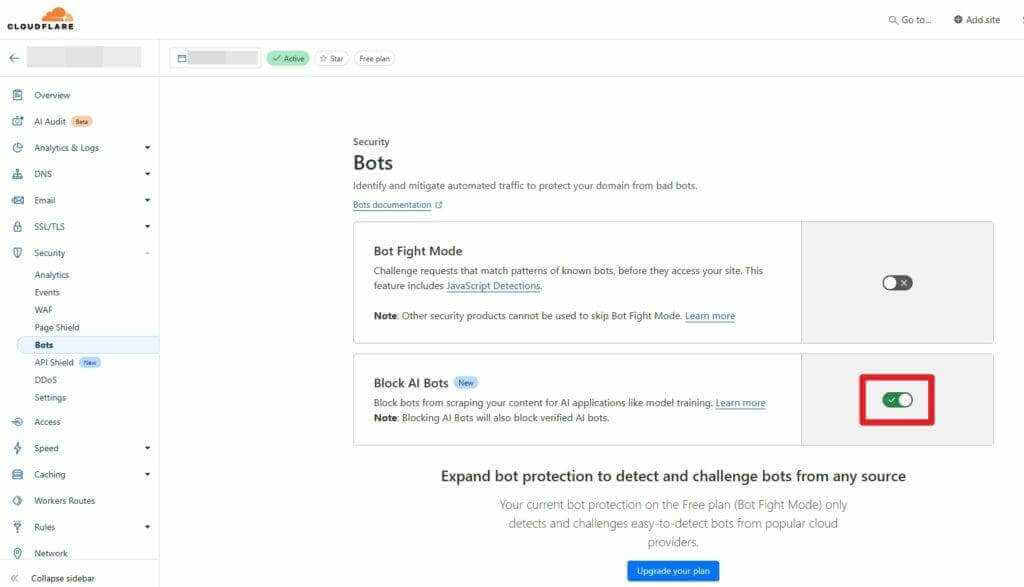
Cloudflare’s got a neat trick. They’ve rolled out a feature that lets you block AI crawlers with one click.
Here’s how:
- Log into your Cloudflare dashboard
- Go to the “Security” section
- Click on “Bots”
- Find the “AI Scrapers and Crawlers” toggle
- Switch it to “On”
Just like that, you’ve put up a “No AI Allowed” sign.
But what if you’re not using Cloudflare?
Tweaking robots.txt
Remember the robots.txt file? It’s still kicking, and it’s a great way to tell AI bots to scram.
Here’s a snippet you can add:
User-agent: GPTBot
Disallow: /
User-agent: ChatGPT-User
Disallow: /
User-agent: GoogleBot
Disallow: /This tells OpenAI’s GPTBot, ChatGPT users, and Google’s AI crawler to stay away from your whole site.
Plugin: Block AI Crawlers
If you’re not into file editing, there’s a plugin for that. The “Block AI Crawlers” plugin is a set-it-and-forget-it solution.
Once installed, it automatically updates your robots.txt and adds meta tags to your site’s header.
It’s like having a bouncer for your website, keeping out the AI riffraff.
The Meta Tag Trick
Speaking of meta tags, you can add this to your site’s section:
<meta name="robots" content="noai, noimageai">This tells AI bots not to use your content or images for training. It’s like putting a “Do Not Touch” sign on your digital stuff.
What About the Good Bots?
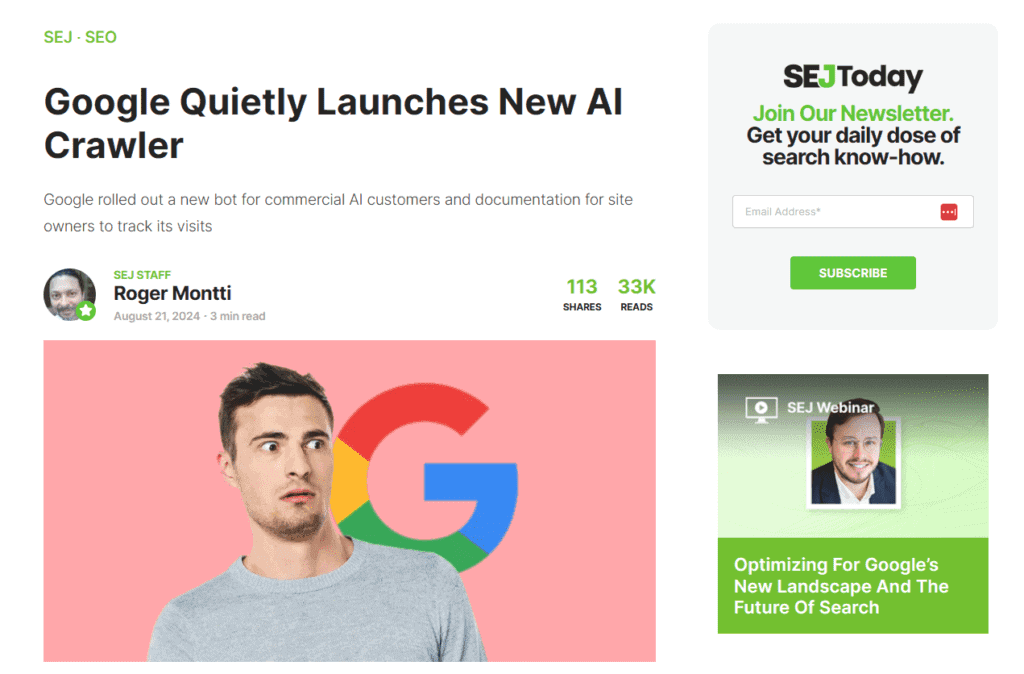
Not all bots are bad. Some, like Google’s regular search bot, help people find your site.
You might want to allow these while blocking the AI crawlers. It’s all about balance, like a good cocktail.
The Future of AI and Web Content
As AI changes, so will the ways we protect our content. It’s an ongoing game of digital cat and mouse.
Staying informed is key. Keep an eye on new developments in AI and content protection.
Your website is your digital real estate. Protect it like you would your home.
FAQ
Will blocking AI crawlers hurt my search engine rankings?
Not if you do it right. Blocking specific AI crawlers shouldn’t impact your regular search engine optimization. Just make sure you’re not accidentally blocking helpful bots like Googlebot.
Can AI crawlers still access my site if I use these methods?
While these methods create strong barriers, some unethical crawlers might still ignore your instructions. However, using these protections greatly reduces the chances of your content being used without permission.
Do I need to use all these methods together?
Not necessarily. Start with one method, like the Cloudflare solution or the WordPress plugin, and watch your site’s performance. You can always add more layers of protection if needed.