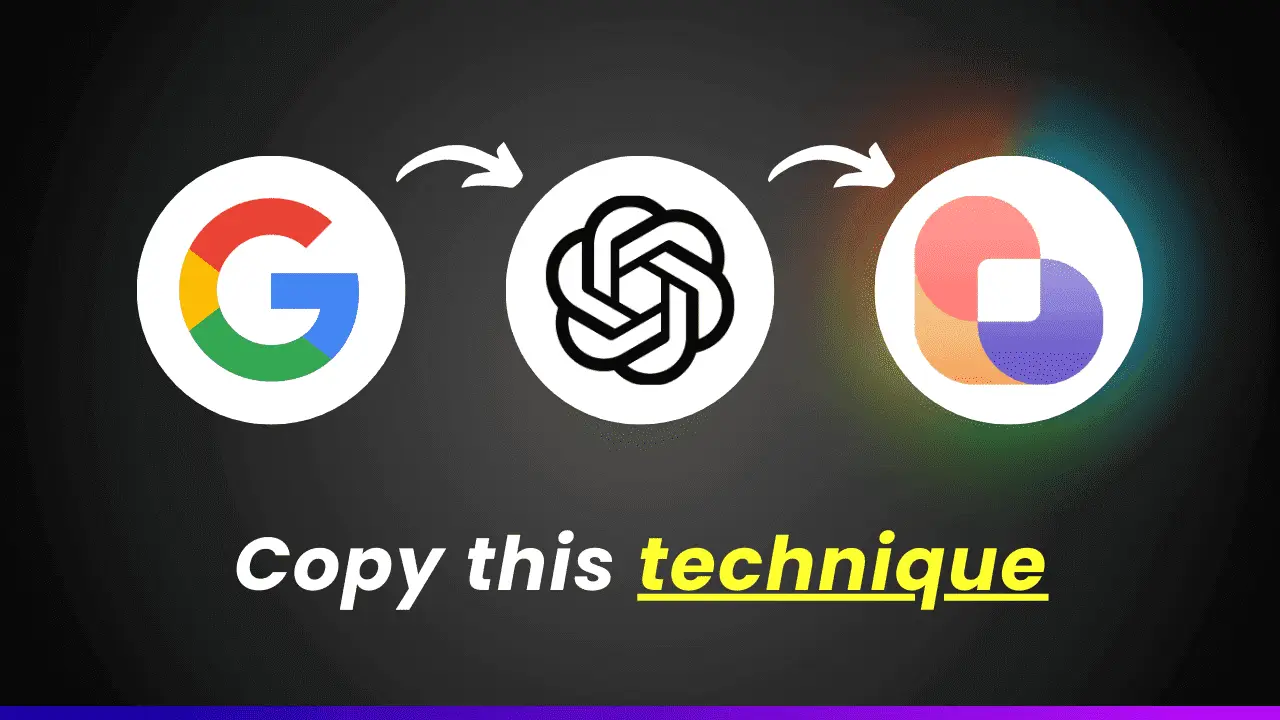Want to generate tons of fresh content ideas for your blog, YouTube channel or social media in just minutes?
You can build your own AI-powered content ideas generator using Bardeen, a no-code automation tool that’s more powerful than Make.com or Zapier in some ways.
Here’s how to do it step-by-step.
Step 1: Install Bardeen
First, go to Bardeen’s website and click “Get started for free”. This will take you to the Chrome extension page. Install the Bardeen extension in your Chromium-based browser like Chrome, Edge or Brave. Pin the extension to your toolbar for easy access.
Step 2: Create a Google News Scraper
Open Bardeen and click “Create Automation”. Choose “Blank canvas” to start from scratch.
Add a “Scrape data on active tab” action. Create a new scraper template and select “List or table” to extract multiple links. Give your scraper a name like “Google News Scraper”.
Click the first link on the Google News results page, then click it again to tell Bardeen which elements to extract. Choose “No pagination” for simplicity.
Extract the article titles and links by clicking them and selecting “Get text” and “Get link”. Label them “Article Title” and “Article Link”. Save the template.
Step 3: Get Page HTML and Convert to Text
Add a new “Get page as HTML” action. Select the “Article Link” from the previous step.
Then add a “Convert HTML to text” action to turn the scraped pages into plain text that can be fed into AI. Use the “Website Contents” from the previous step.
Step 4: Generate Content Ideas with AI
Add a custom OpenAI prompt action. Use a prompt like:
This is an article from a website. Please clean it up from anything that is not the main part of the article.
Your task is to read through that article, understand the main points, and then suggest five YouTube video ideas based on that.
Be direct, don't use subtitle, dash or colon. Use a personal tone on the title. Just give me the titles in a numbered bullet point format, nothing more.Insert the converted HTML text from step 3 into the prompt. Set temperature to 0.8 and use the ChatGPT-4 model.
Step 5: Send Ideas to Google Sheets
Finally, add the scraped data and AI-generated ideas to a Google Sheet.
Create a new sheet with columns for Article Title, Article Link, and Content Ideas.
In Bardeen, add a “Add rows to Google Sheet” action. Select your sheet, match up the columns, and you’re done!
Triggering the Automation
To easily run your automation, add a “When I right click on a website” trigger at the beginning. Give it a name like “Start Content Ideas Research”.
Now just navigate to a relevant Google News search, right-click, and select your automation to generate a spreadsheet full of content ideas in minutes!
With a little Bardeen knowledge, you can build your own AI tools to make content creation faster and easier. Give it a try and supercharge your content pipeline today.