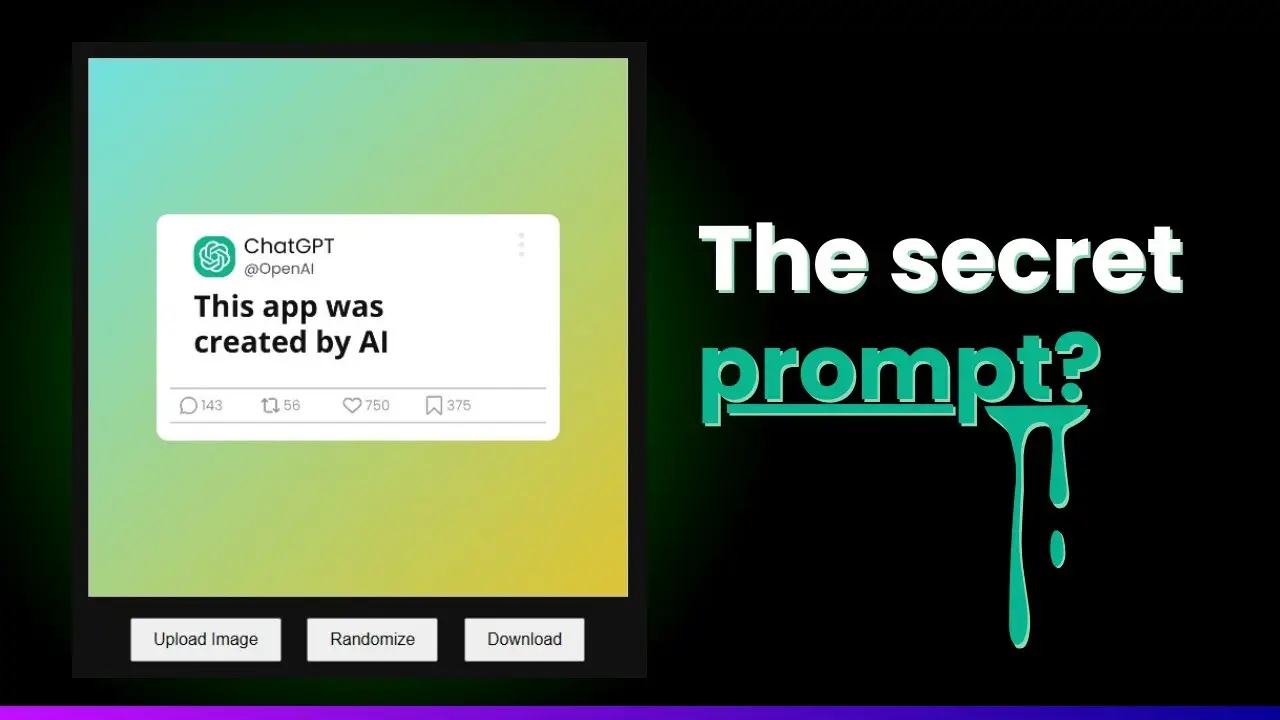- Learn how to build powerful web-based tools using AI assistance
- Discover the process of iteratively developing features without coding knowledge
- Understand how to optimize your tool for search engines and user engagement
As a website owner, I’m always looking for ways to attract more visitors and provide value to my audience. Recently, I stumbled upon an exciting opportunity – creating online tools without any coding knowledge. These tools, like PDF converters or BMI calculators, can generate millions of visits every month. The best part? You don’t need to be a software engineering expert to build them.
In this post, I’ll walk you through the process of creating a simple yet useful online tool using just a few ChatGPT prompts. No WordPress plugins or coding skills required. Let’s dive in and see how you can add a powerful new feature to your website.
Choosing Your Online Tool Idea
The first step in creating your online tool is deciding what you want to build. Think about your website’s niche and what kind of tool would be most valuable to your audience. If you’re stuck for ideas, you can always ask ChatGPT for inspiration. Here’s a prompt you can use:
“I have a website about [your niche or topic]. Can you suggest some simple online tools that would be useful for my audience?”
For this example, we’ll create an “Instagram Post Screenshot Generator” – a tool that allows users to create attractive screenshots for sharing on Instagram. This tool will generate a background with a random gradient color and allow users to upload an image to overlay on top of it.
Breaking Down the Tool into Simple Features
When working with AI to create your tool, it’s important to start simple and build up gradually. This approach helps ensure each feature works correctly before moving on to the next. For our Instagram screenshot tool, let’s start with these basic features:
- A button to randomize the background gradient color
- Ability to upload an image
- Option to download the generated image
Generating the Initial Code
Now that we have our basic features outlined, it’s time to ask ChatGPT to generate the code. Here’s a prompt you can use:
“Create a simple web-based tool called ‘Instagram Post Screenshot Generator’ with the following features:
[List your features here]
Please use a responsive design and include the HTML, CSS, and JavaScript in a single file. I will be inserting this into a WordPress page, so no need to include the full HTML structure.”
ChatGPT will generate a code snippet that you can copy and paste into a Custom HTML block on a new WordPress page. Preview the result to make sure the initial version is working as expected.
Iteratively Adding More Features
With the basic prototype in place, you can now ask ChatGPT to add more features one at a time. For example:
“Awesome, everything worked! Now please update the full code to add a corner border radius to the uploaded image. Keep everything else unrelated untouched.”
Paste the updated code into your WordPress page, test it out, and repeat this process until you have all the desired functionality. Remember to be as specific as possible in your prompts to guide ChatGPT in the right direction.
Creating SEO-Friendly Content
To help your tool rank well in search engines, it’s crucial to add some explanatory content around it. Most successful online tools include an article or FAQ section that explains what the tool does and how to use it. Here’s a prompt to generate this content:
“Using Markdown formatting, please generate an SEO-friendly FAQ section about the ‘Instagram Post Screenshot Generator’ tool. Use conversational language and focus on questions users are likely to have. This should be a separate section from the tool code.”
Copy the generated FAQ content and paste it below your tool on the WordPress page. Make any necessary adjustments to ensure it accurately describes your tool and provides value to your users.
Publishing and Promoting Your Tool
Once you’re happy with your tool and its accompanying content, it’s time to publish the page. Here are some final steps to consider:
- Proofread and polish: Review the entire page, including the tool functionality and FAQ content, to ensure everything looks and works as intended.
- Add internal links: Connect your new tool to relevant content on your site. For example, if you have a post about how to create reusable blocks in WordPress, you could link to it in the FAQ section if relevant.
- Submit to search engines: Use Google Search Console and Bing Webmaster Tools to submit your new page for indexing.
- Promote on social media: Share your new tool on your social media channels to drive initial traffic and gather feedback.
- Monitor performance: Keep an eye on your analytics to see how users are interacting with your tool and make improvements as needed.
Conclusion
Creating online tools without coding knowledge is now more accessible than ever, thanks to AI assistants like ChatGPT. By following this step-by-step guide, you can build useful web-based tools that attract traffic and provide value to your audience.
Remember, the key to success is starting simple, iterating gradually, and providing clear instructions to guide the AI. Don’t be afraid to experiment with different tool ideas and features. With practice, you’ll become more adept at crafting prompts that result in exactly the functionality you want.
So why not give it a try? You might just create the next popular online tool that drives thousands of visitors to your website every month. And if you’re looking for more ways to optimize your WordPress site, check out our guide on how to reduce plugin reliance in WordPress. Happy tool building!