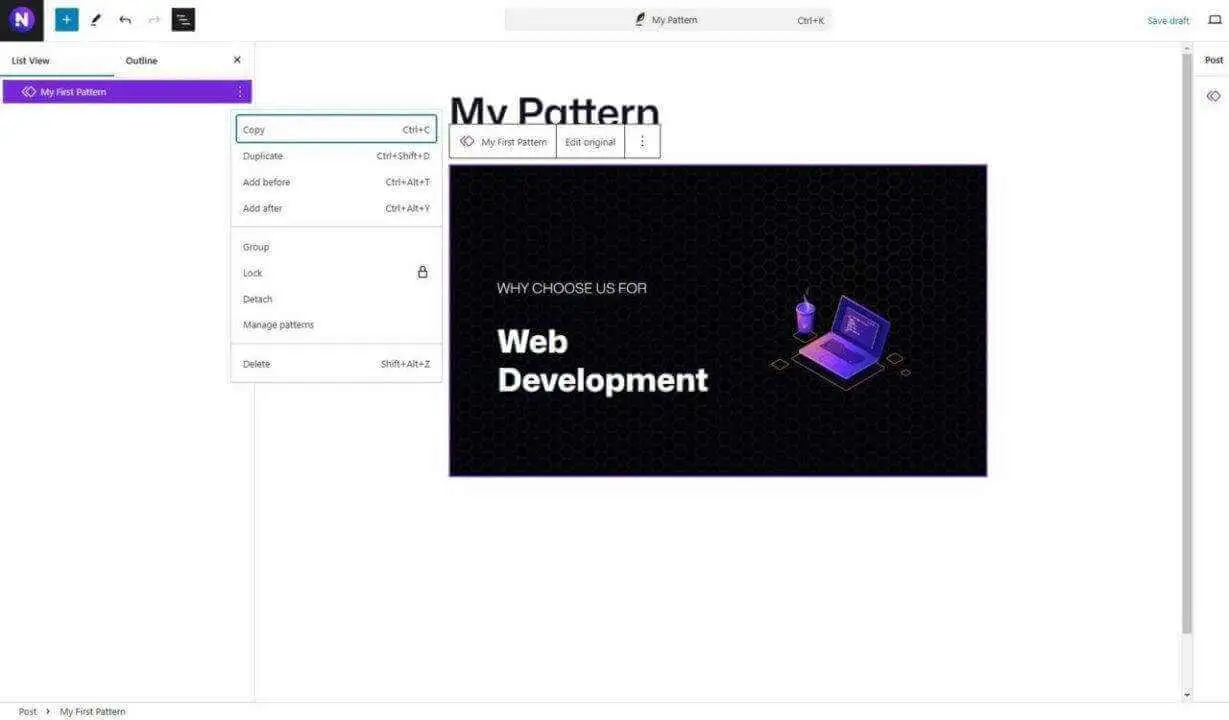Are you tired of recreating the same content over and over again on your WordPress site? Well, you’re in luck! WordPress has a fantastic feature called reusable blocks (now known as patterns) that can save you time and hassle.
Here are the key takeaways:
- Reusable blocks (patterns) allow you to save and reuse content across your WordPress site
- Creating a pattern is simple and can be done directly in the Gutenberg editor
- Patterns can be easily edited, managed, and even exported for use on other sites
Let’s dive in and learn how to create these time-saving patterns step by step.
Step 1: Open the Gutenberg Editor

First things first, we need to get into the Gutenberg editor.
Head over to your WordPress dashboard and create a new post or page.
Alternatively, you can edit an existing one if you prefer.
Step 2: Create Your Content
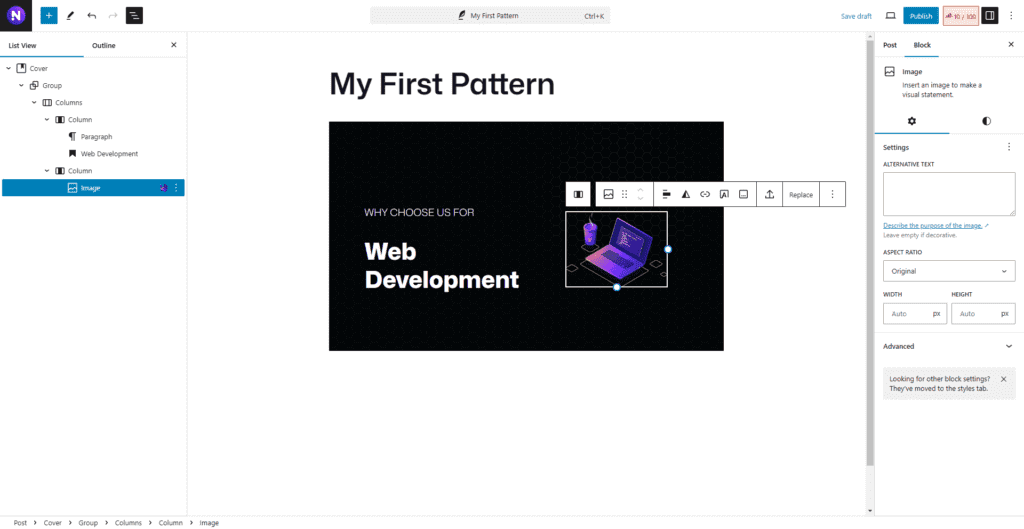
Now, let’s create the content you want to reuse.
This could be anything from a simple paragraph to a complex layout with multiple blocks.
For example, let’s create a call-to-action (CTA) block:
- Add a Group block
- Inside the Group, add a Heading block with your CTA title
- Add a Paragraph block with your CTA description
- Finally, add a Button block with your desired text and link
Style your blocks as desired using the block settings in the sidebar.
Step 3: Convert to a Pattern
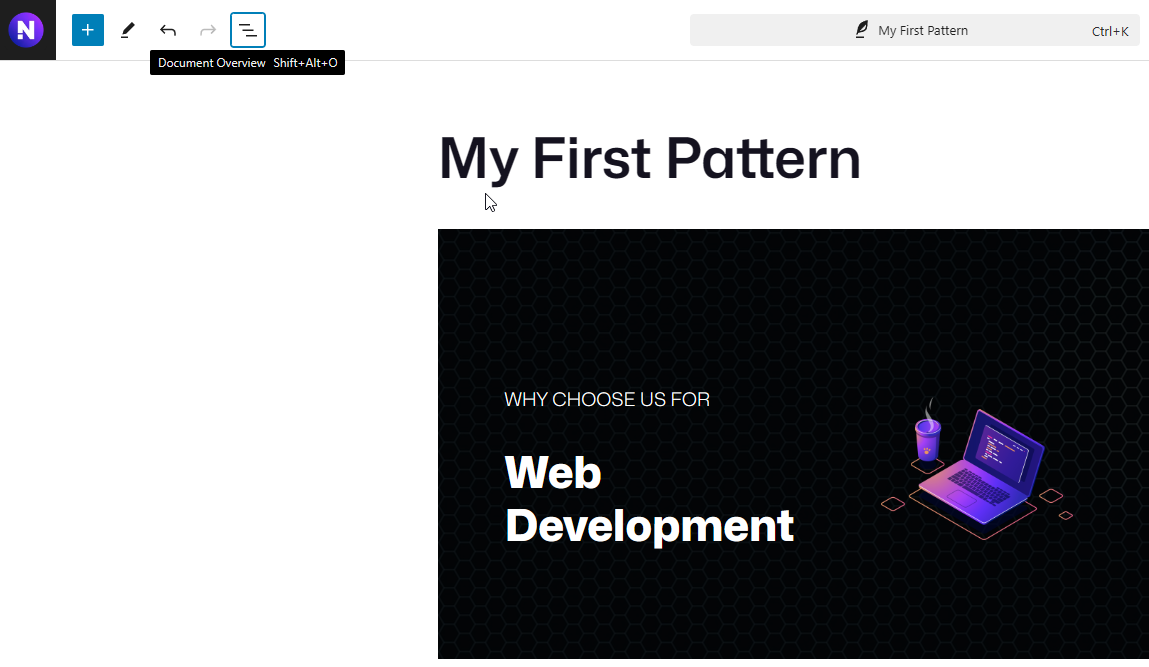
Once you’re happy with your content, it’s time to make it reusable.
Select all the blocks you want to include in your pattern.
Click on the three vertical dots in the block toolbar.
Choose “Create pattern” from the dropdown menu.
Step 4: Name and Categorize Your Pattern
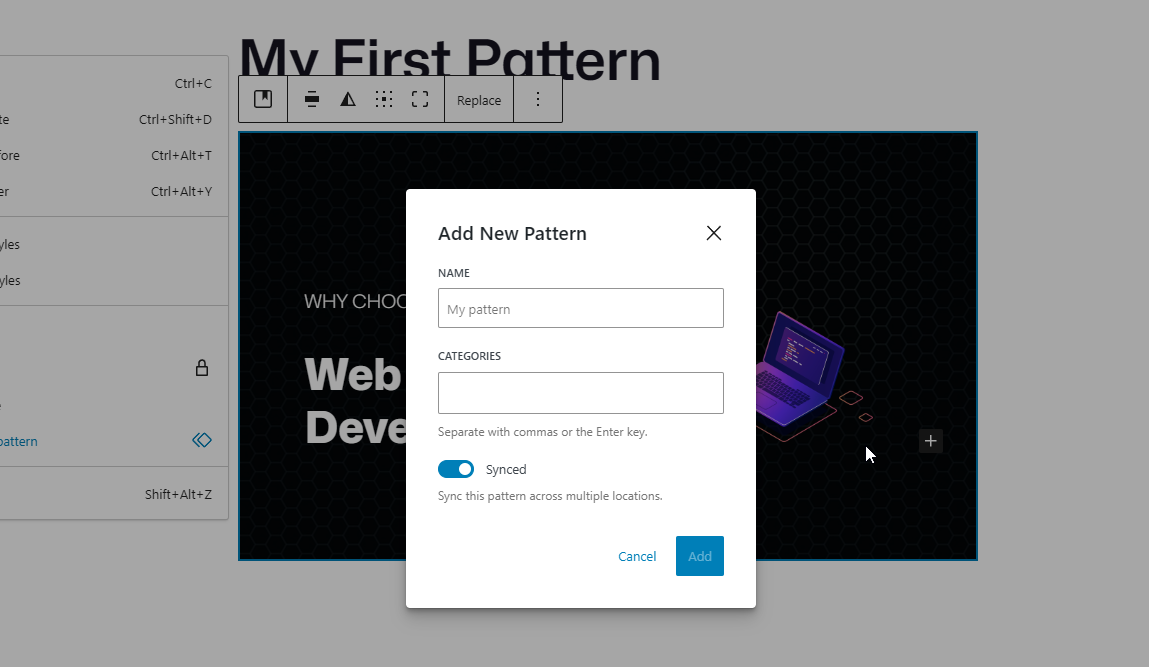
Give your new pattern a descriptive name.
This will help you find it easily later.
Choose a category for your pattern or create a new one.
Make sure to check the “Synced” box if you want changes to this pattern to affect all instances where it’s used.
Click “Create” to save your new pattern.
Step 5: Use Your New Pattern
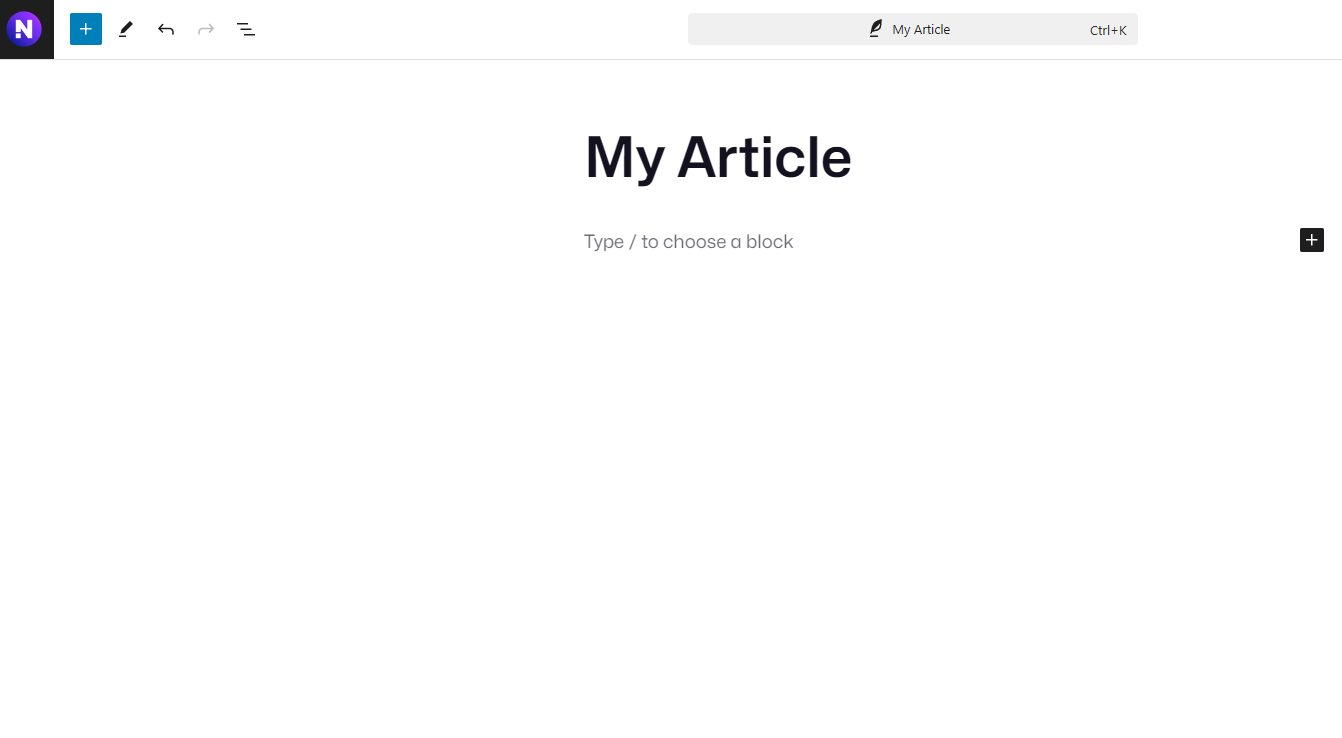
Congratulations! You’ve just created your first reusable block (pattern).
To use it:
- Click the “+” icon to add a new block
- Go to the “Patterns” tab
- Find your pattern under “My patterns” or the category you assigned it to
- Click on it to insert it into your post or page
It’s that simple!
How Can You Manage Your Patterns?

WordPress makes it easy to manage your patterns.
Here’s how:
- Go to Appearance > Editor in your WordPress dashboard
- Click on “Patterns” in the left sidebar
- Here, you can view, edit, or delete your existing patterns
You can also export your patterns to use on other WordPress sites.
This is great for maintaining consistency across multiple projects.
Why Should You Use Patterns?
Patterns (formerly reusable blocks) are a game-changer for WordPress users.
They offer several benefits:
- Time-saving: Create content once, use it multiple times
- Consistency: Maintain a uniform look across your site
- Flexibility: Easily update content in multiple places at once
- Portability: Export patterns for use on other WordPress sites
As a web agency owner, I’ve found patterns incredibly useful for creating consistent CTAs, author bios, and even complex layouts for my clients’ sites.
What Are Some Creative Uses for Patterns?
The possibilities are endless, but here are a few ideas to get you started:
- Create a standardized footer for all your blog posts
- Design a product showcase template for your e-commerce site
- Build a reusable contact form layout
- Craft a branded “About the Author” section for guest posts
Remember, patterns are all about making your WordPress life easier.
Get creative and see how they can streamline your workflow!
FAQ
Can I edit a pattern after I’ve created it?
Absolutely! You can edit a pattern at any time. Changes will be reflected everywhere the pattern is used if it’s synced. If you want to edit a specific instance without affecting others, you can “detach” it from the pattern.
How many patterns can I create?
There’s no limit to the number of patterns you can create in WordPress. However, for easier management, it’s a good idea to keep your patterns organized and only create ones you’ll use frequently.
Can I use patterns in my WordPress theme?
Yes, you can! Theme developers can register patterns to be used within their themes. This is a great way to provide pre-designed layouts for users while still allowing for customization.
Are patterns the same as reusable blocks?
Patterns are the evolution of reusable blocks. In WordPress 6.3, reusable blocks were renamed to “Synced Patterns”. They function similarly, but patterns offer more flexibility and are easier to manage.