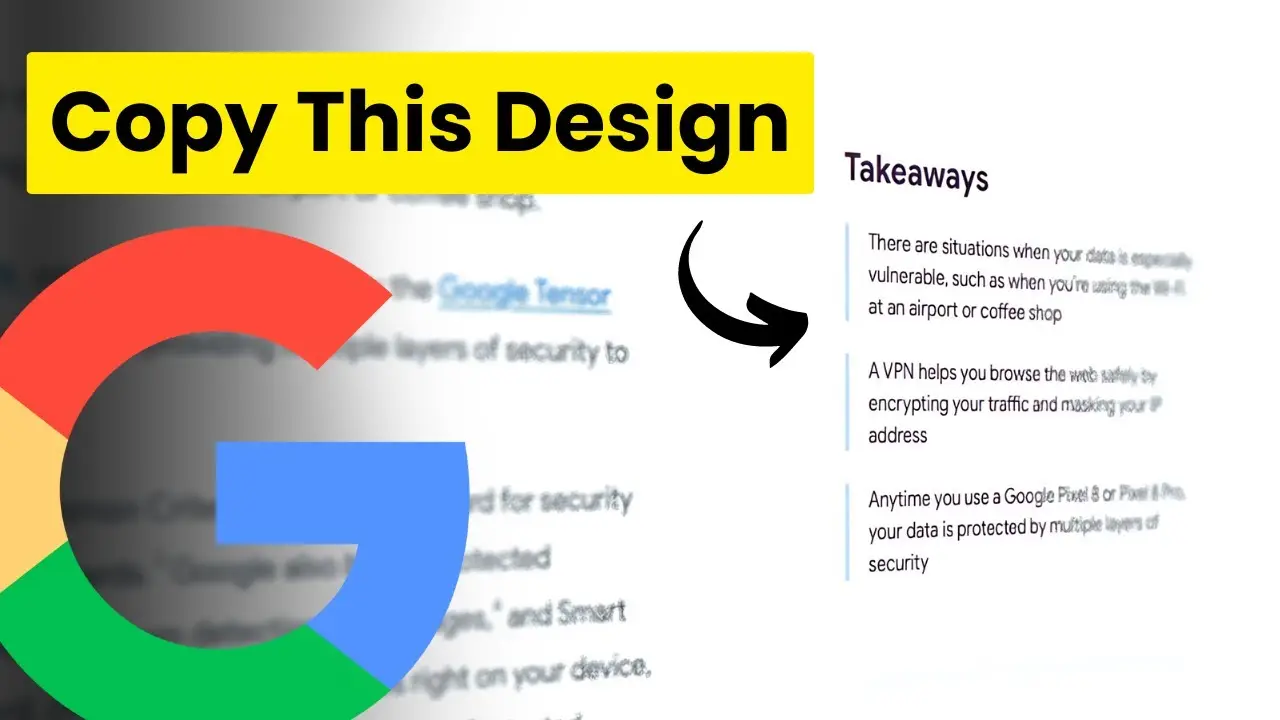- Learn to create eye-catching key takeaways similar to Google’s design
- Discover a simple WordPress technique without plugins or CSS coding
- Enhance your content’s readability and user engagement with this design
Creating an engaging and visually appealing “Key Takeaways” section for your WordPress website can significantly improve user experience and content retention. I recently stumbled upon a Google blog post that caught my eye, not for its content about PPN on the new Pixel phone, but for its sleek and attention-grabbing key takeaways design. In this post, I’ll walk you through the process of recreating this modern, simple, yet effective design on your WordPress site – all without using any plugins or custom CSS code.
How to create online tools without coding
The Importance of Key Takeaways
Before we dive into the design process, let’s briefly discuss why key takeaways are crucial for your website. These concise summaries serve multiple purposes:
- They provide instant value to visitors, assuring them they’ve landed on the right page.
- They improve content scanability, allowing readers to quickly grasp the main points.
- They enhance information retention by highlighting the most important aspects of your content.
How to craft the perfect AI prompt for blog post
Step-by-Step Guide to Google-Style Key Takeaways
Now, let’s get into the nitty-gritty of creating this eye-catching design. I’ll guide you through each step, ensuring you can easily follow along, regardless of your WordPress experience level.
1. Prepare Your Content
Start by creating your key takeaways content. Ideally, aim for 3-5 concise points that summarize the main ideas of your article. In the WordPress editor, list these points as separate paragraphs.
2. Adjust Text Size and Formatting
Select each paragraph and change the text size to “Small” using the text size options in the WordPress editor. This creates a nice contrast with the rest of your content, making the takeaways stand out.
3. Create a Group Block
Here’s where the magic happens. Select all your key takeaway paragraphs and convert them into a Group block. This allows us to apply styling to the entire section.
4. Apply Border Styling
With the Group block selected:
- Go to the “Styles” tab in the block settings
- Click on “Border”
- Unlink the border sides and add a 4-pixel border to the left side only
- Choose a color that complements your theme (I used #1a73e8 to match Google’s design)
5. Add Padding
To create some breathing room between the border and text:
- In the Group block settings, find the “Padding” option
- Add left padding (I used 16 pixels, but adjust as needed for your design)
6. Replicate the Style
For consistency, you’ll want to apply this styling to each key takeaway point. Here’s a time-saving tip:
- Copy the styles from your first styled Group block
- Create new Group blocks for each remaining takeaway point
- Paste the styles onto these new Group blocks
How to really humanize AI content
Fine-Tuning Your Design
After following these steps, you should have a sleek, Google-inspired key takeaways section. However, design is often about the details. Here are some additional tips to perfect your layout:
- Adjust spacing: Play with the margin settings between your Group blocks to achieve the right amount of white space.
- Experiment with colors: While I used Google’s blue, don’t be afraid to use a color that better matches your brand or website theme.
- Consider typography: Depending on your WordPress theme, you might want to adjust the font style or weight of your takeaway text for better readability.
- Add a title: Consider adding a “Key Takeaways” title above your styled points for clarity.
Why This Design Works
The effectiveness of this design lies in its simplicity and visual appeal. The left border creates a clear separation from the rest of your content, immediately drawing the reader’s eye. The smaller font size suggests a summary or quick-read section, encouraging even the most time-pressed visitors to engage with these crucial points.
Moreover, by avoiding plugins or custom CSS, this method ensures your design remains lightweight and doesn’t impact your site’s performance. It’s a win-win situation: improved user experience without technical overhead.
Adapting the Design for Different Content Types
While we’ve focused on recreating Google’s design, don’t be afraid to adapt this concept for different types of content. For example:
- Use different colors for different content categories
- Incorporate icons next to each point for visual variety
- Experiment with background colors instead of borders for a bolder look
How to force ChatGPT to make good titles
Conclusion: Elevate Your Content with Stylish Key Takeaways
Implementing this Google-inspired key takeaways design is more than just a visual upgrade – it’s about enhancing the way your readers interact with your content. By providing a clear, concise, and visually distinct summary, you’re catering to different reading styles and improving overall content accessibility.
Remember, the best designs often come from experimentation. Don’t be afraid to tweak this method to better suit your specific needs or brand identity. The goal is to create a design that not only looks good but also serves your readers by highlighting the most crucial information in your posts.
As you implement this design across your WordPress site, pay attention to how it affects user engagement. You might find that readers spend more time on your pages or interact more with your content. Use these insights to continually refine your approach and create an even better user experience.
Lastly, while this tutorial focused on WordPress, the principles behind this design can be applied to various content management systems. The key is to understand the core elements – distinctive borders, appropriate spacing, and thoughtful typography – and adapt them to your platform of choice.
By mastering techniques like this, you’re not just improving individual posts – you’re elevating the overall quality and professionalism of your entire website. So go ahead, give your key takeaways the Google treatment, and watch as your content becomes more engaging and reader-friendly than ever before.