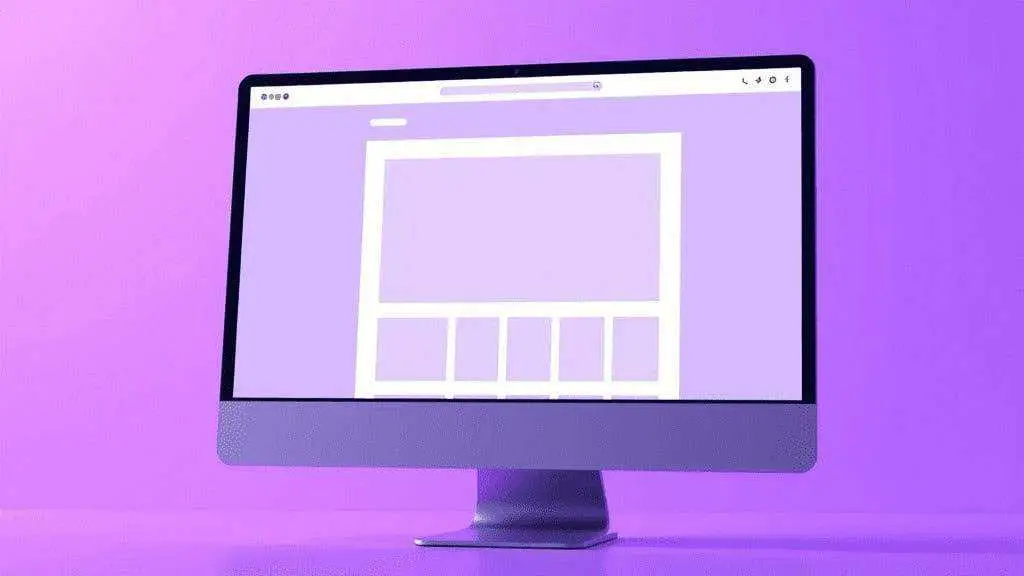Key takeaways:
- Creating a website from scratch is easier than ever with modern tools and platforms
- WordPress is a powerful and flexible option for beginners and experts alike
- Careful planning, content creation, and optimization are crucial for a successful website
Have you ever dreamed of having your own corner of the internet? A place where you can showcase your ideas, products, or services to the world? Well, you’re in luck! Creating a website from scratch has never been easier, even for complete beginners.
In this guide, I’ll walk you through the process of building your very own website, step by step. We’ll cover everything from planning and design to content creation and optimization. By the end, you’ll have all the knowledge you need to launch your digital presence with confidence.
Why Build a Website?
Before we dive into the nitty-gritty, let’s talk about why you might want to create a website in the first place.
In today’s digital age, having a website is like having a 24/7 storefront or portfolio. It’s your chance to make a great first impression on potential customers, clients, or employers.
A website gives you control over your online narrative. You decide how to present yourself or your brand to the world.
Plus, it’s a fantastic way to reach a global audience. With a website, your reach is limited only by the number of people with internet access (which is a lot!).
Choosing Your Platform
When it comes to building a website, you have several options. But for beginners, I highly recommend WordPress. It’s what I use for my own sites, and it powers over 40% of all websites on the internet.
Why WordPress? It’s:
- Free and open-source
- Incredibly flexible
- Beginner-friendly
- Supported by a massive community
With WordPress, you can create anything from a simple blog to a complex e-commerce site. And as your skills grow, WordPress grows with you.
Planning Your Website
Before you start building, take some time to plan. This will save you headaches down the road.
First, define your website’s purpose. Are you selling products? Showcasing your portfolio? Sharing your thoughts through a blog?
Next, outline your content. What pages will you need? What information should each page contain?
Finally, consider your design preferences. What colors and fonts represent your brand? What kind of vibe do you want your site to have?
Securing a Domain and Hosting
Your domain is your website’s address on the internet. It’s what people type into their browser to find you.
Hosting, on the other hand, is where your website’s files live. Think of it as renting space on a powerful computer that’s always connected to the internet.
Many hosting providers offer packages that include both domain registration and hosting.
Setting Up WordPress
Once you have your domain and hosting, it’s time to install WordPress. Most hosting providers offer one-click WordPress installation, making this step a breeze.
After installation, you’ll have access to your WordPress dashboard. This is where the magic happens!
Choosing and Customizing Your Theme
Your theme determines how your website looks. WordPress offers thousands of free and paid themes to choose from.
When selecting a theme, consider:
- Your website’s purpose
- Your design preferences
- Mobile responsiveness
- Customization options
Once you’ve chosen a theme, you can customize it to match your vision. Most modern themes come with built-in customization options, allowing you to change colors, fonts, and layouts without touching any code.
Creating Your Content
Now comes the fun part – filling your website with content!
Start with your essential pages:
- Home page
- About page
- Contact page
- Services or Products page (if applicable)
When writing your content, keep your audience in mind. What information are they looking for? How can you present it in a clear and engaging way?
Remember, your website is often the first impression people have of you or your business. Make it count!
Adding Functionality with Plugins
One of the best things about WordPress is its extensibility through plugins. Plugins are like apps for your website, adding new features and functionality.
Some essential plugins to consider:
- Yoast SEO for search engine optimization
- Wordfence for security
- WPForms for contact forms
- WooCommerce for e-commerce functionality
Be careful not to go overboard with plugins, though. Too many can slow down your site.
Optimizing for Search Engines
If you want people to find your website, you need to optimize it for search engines. This process is called Search Engine Optimization (SEO).
Basic SEO practices include:
- Using relevant keywords in your content
- Creating descriptive page titles and meta descriptions
- Optimizing your images with alt text
- Building high-quality backlinks
The Yoast SEO plugin can guide you through many of these optimizations.
Testing and Launching
Before you hit that publish button, thoroughly test your website. Check for:
- Broken links
- Mobile responsiveness
- Loading speed
- Functionality across different browsers
Once you’re satisfied, it’s time to launch! But remember, a website is never truly “finished.” Keep updating your content and tweaking your design to keep your site fresh and relevant.
Creating a website from scratch might seem daunting at first, but with the right tools and guidance, it’s absolutely achievable. So go ahead, take that first step towards establishing your online presence. The digital world is waiting for you!
FAQ
Do I need to know how to code to create a website?
Not necessarily. While knowing how to code can give you more control over your website, modern website builders and content management systems like WordPress allow you to create a fully functional website without any coding knowledge.
How much does it cost to create a website from scratch?
The cost can vary widely depending on your needs. At a minimum, you’ll need to pay for domain registration (about $10-15 per year) and hosting (starting from about $5 per month). If you choose a premium theme or plugins, that will add to the cost. However, it’s possible to create a basic website for less than $100 in the first year.
How long does it take to create a website from scratch?
The time it takes to create a website can vary greatly depending on its complexity and your familiarity with the process. A simple website could be up and running in a day or two, while a more complex site might take weeks or even months to perfect. Remember, creating a website is an ongoing process – you’ll likely continue to refine and add to your site over time.