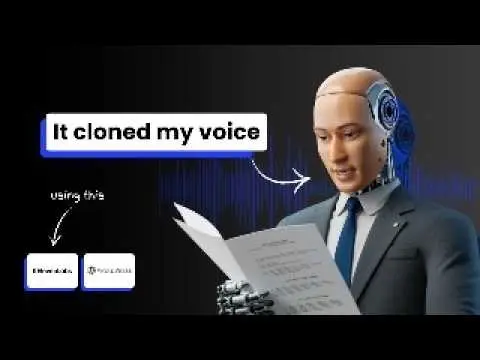- AI voice cloning can transform your blog posts into engaging audio content, increasing accessibility and user engagement.
- ElevenLabs offers a seamless integration for creating and embedding audio players on WordPress sites.
- Strategic use of audio narration can save costs while enhancing your blog’s competitive edge.
Have you ever wondered how to make your blog posts more engaging for readers who prefer listening over reading? I recently discovered a fascinating way to achieve this: using AI voice cloning to narrate blog posts in your own voice. Imagine the convenience of having your blog post read aloud by a voice that sounds just like you—without spending hours recording audio manually.
In this post, I’ll walk you through how I used ElevenLabs’ Audio Native feature to clone my voice and embed an audio player in my WordPress blog. By the end, you’ll know how to set this up yourself, the pros and cons, and some best practices to optimize its use.
Why Audio Content Matters
Audio content is rapidly becoming a preferred medium for consuming information. According to Orbit Media’s data, 76% of Americans aged 12 and above listen to digital audio content regularly. This trend is growing, making it clear that adding audio narration to your blog posts can boost user engagement and accessibility.
For instance, I added an audio narration to one of my posts about stopping spam on WordPress. The result? A seamless listening experience that caters to users who multitask or simply prefer auditory learning.
Requirements for Voice Cloning
Before diving into the process, let’s cover the essentials:
- Platform Compatibility: ElevenLabs supports various platforms, but I used WordPress for my setup.
- Creator Plan Subscription: You’ll need the Creator Plan from ElevenLabs, which costs $22/month (with a 50% discount for first-time users). Free or starter plans don’t include the Audio Native feature.
If you’re new to WordPress, check out this guide on How to Start a WordPress Site for step-by-step instructions.
Steps to Clone Your Voice
Here’s how I cloned my voice using ElevenLabs:
- Voice Cloning Setup: Navigate to the “Voices” menu in your ElevenLabs account and select Instant Voice Clone. This option requires only a few seconds of clean audio data—no background noise!
- Recording or Uploading Audio: You can either record directly on the platform or upload an existing file featuring your voice. I recorded a short clip saying random sentences for testing purposes.
- Finalizing the Clone: Enable background noise removal, name your voice clone (e.g., “Chris Clone”), and confirm you have rights to use the audio data before clicking “Add Voice.”
For detailed tips on crafting AI content effectively, check out How to Really Humanize AI Content.
Embedding Audio Native in WordPress
Once your voice clone is ready, follow these steps to add an audio player to your blog post:
- Generate Embed Code: Go to the Audio Native menu in ElevenLabs and customize your player settings (voice selection, appearance, metadata).
- Add Website URL: Ensure your site’s URL is in the allow list; otherwise, the feature won’t work.
- Insert Embed Code: Copy the code and paste it into your blog post using a custom HTML block in WordPress—preferably at the top of your content for visibility.
If you’re unfamiliar with embedding features on WordPress, check out How to Add Picture and Text Side-by-Side for helpful insights.
Best Practices for Using Audio Native
While adding audio narration sitewide may seem tempting, I recommend limiting it to pillar content or high-performing posts due to credit consumption concerns. For example:
- Each word converted into audio deducts credits from your ElevenLabs account (e.g., 85,000 credits reduced by 2,000 after one conversion).
- Optimize usage by focusing on cornerstone articles that drive traffic or differentiate you from competitors.
Learn more about boosting SEO with strategic content placement in Simple Tricks to Rank on Google.
Alternatives and Pricing Considerations
ElevenLabs isn’t the only option for voice cloning; here are some alternatives:
- Play.ht: Offers similar features but is pricier ($39/month) with fewer clones available compared to ElevenLabs’ Creator Plan.
- NotebookLM by Google: This free tool allows you to convert articles into realistic podcasts but lacks customization options like voice cloning.
If you’re curious about cost-effective hosting solutions for WordPress sites, check out Best WordPress Hosting Under $10/Month.
Final Thoughts
Audio narration is more than just a gimmick—it’s a powerful tool for enhancing user experience and accessibility on blogs. Whether you’re targeting multitasking readers or aiming for inclusivity, integrating features like ElevenLabs Audio Native can make your content stand out.
If you’d like more tips on crafting engaging blog posts with AI tools, explore The Perfect AI Prompt for Crafting Engaging Blog Posts.
Let me know in the comments if you’ve tried voice cloning or plan to implement it on your site!