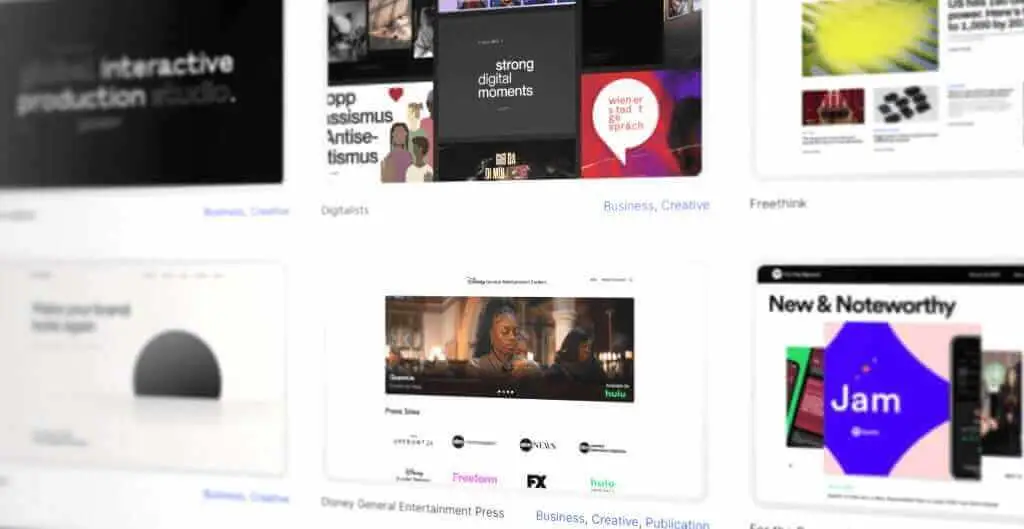Are you ready to dive into the world of WordPress? Launching your own site might seem daunting, but I’ve got your back. As someone who’s been in the trenches of web design and content creation, I’ll walk you through the process step by step.
Here are the key takeaways before we dive in:
- WordPress is user-friendly and perfect for beginners
- Choosing the right theme and plugins is crucial for your site’s success
- Regular updates and backups are essential for maintaining your site
Ever stared at your computer screen, wondering how to turn your brilliant idea into a living, breathing website? You’re not alone. I’ve been there, and I’ve helped countless clients through this process at NusaPixel.
Let’s break it down into manageable chunks and get your WordPress site up and running in no time.
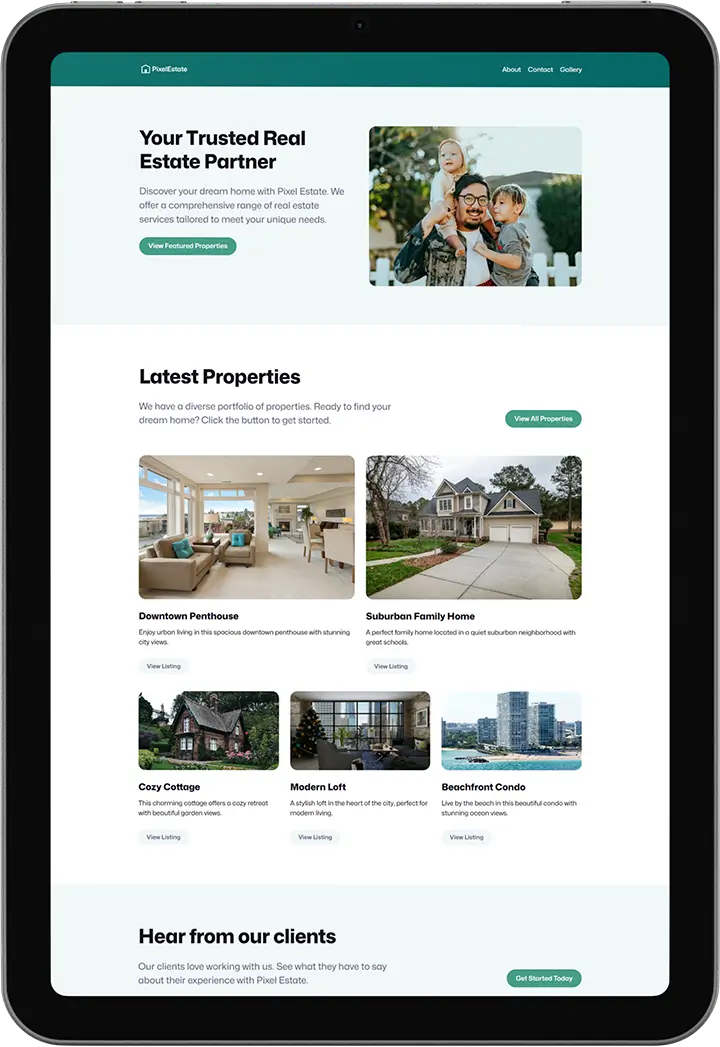
Need a Website?
I will build a professional website for $10K $100
From design to SEO, I will build a beautiful website for you. Check my portfolio or claim this limited discount now!
Step 1: What’s Your Domain?
First things first: you need a domain name. It’s like your digital address. Think of something catchy, relevant to your brand, and easy to remember.
Once you’ve got that sorted, you’ll need hosting. It’s where your website lives on the internet. There are tons of options out there, but I recommend going for a provider that offers one-click WordPress installation. It’ll save you a headache later.
Step 2: Installing WordPress
Remember that one-click installation I mentioned? This is where it comes in handy. Most hosting providers offer this feature, making the process a breeze.
If your host doesn’t have this option, don’t sweat it. WordPress has a famous “5-minute installation” process.
It’s pretty straightforward, even if you’re not tech-savvy.
Step 3: Picking the Perfect Theme
Now comes the fun part: making your site look awesome. WordPress themes are like digital outfits for your website. There are thousands to choose from, both free and paid.

When selecting a theme, consider:
- Your brand’s style
- The purpose of your website
- Mobile responsiveness
- Loading speed
Pro tip: At NusaPixel, we love using the Gutenberg editor. It’s simple, fast, and doesn’t bloat your site like some page builders can.
Step 4: Essential Plugins for Your Toolkit
Plugins are like apps for your WordPress site. They add functionality and features. But remember, less is more. Too many plugins can slow down your site.
Here are some must-have plugins to get you started:
| Plugin Name | Purpose |
|---|---|
| Rank Math | Improves your site’s search engine visibility |
| Wordfence | Boosts your site’s security |
| WP Super Cache | Speeds up your website |
Step 5: Creating Killer Content
Your website is up, but it needs content. Start with the essentials:
- Homepage: Make it welcoming and clear about what you offer
- About page: Tell your story
- Contact page: Make it easy for people to reach you
Remember, content is king. Regular, quality posts will keep your audience coming back for more.
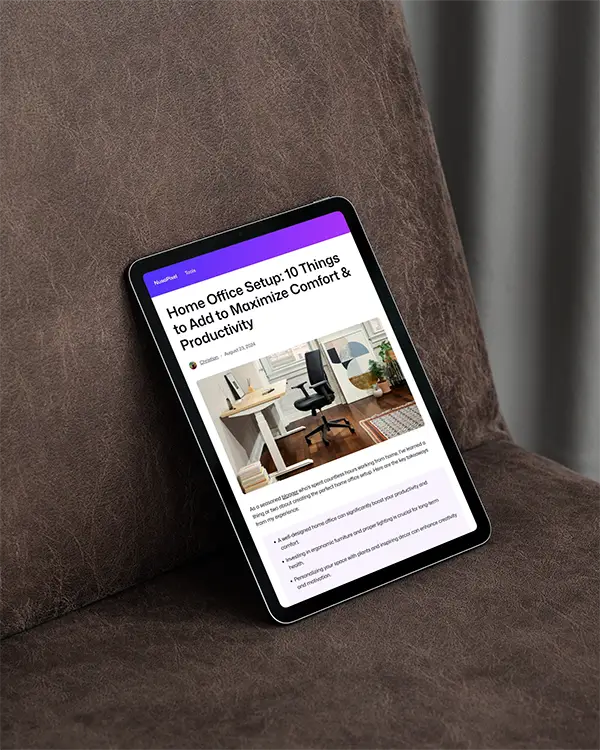
Struggling With Traffic?
I will write content that beats competitors
I will research and produce high-quality content at scale, combining state-of-the-art AI models with human’s supervision.
Step 6: Launch and Maintain
You’re almost there! Before you hit that launch button, double-check everything. Make sure all your links work, your content is error-free, and your site looks good on mobile devices.
Once you’re live, the work isn’t over. Regular maintenance is key to keeping your site healthy and secure. This includes:
- Updating WordPress core, themes, and plugins
- Backing up your site regularly
- Monitoring your site’s performance
“The secret of getting ahead is getting started.” – Mark Twain
This quote rings especially true when it comes to launching a WordPress site. The hardest part is often taking that first step.
Remember, if you ever feel stuck, there’s a whole community of WordPress enthusiasts out there ready to help
Launching a WordPress site doesn’t have to be complicated. With these six steps, you’re well on your way to having a professional, functional website that represents your brand online. So, what are you waiting for? Let’s get your WordPress site up and running!
FAQ
How long does it take to launch a WordPress site?
The time it takes to launch a WordPress site can vary depending on your needs and experience. With a clear plan and the right resources, you could have a basic site up in a day or two. However, for a more complex site with custom design and functionality, it might take a few weeks to a couple of months.
Do I need coding skills to create a WordPress site?
Not necessarily! WordPress is designed to be user-friendly, even for those without coding experience. With its intuitive interface and vast library of themes and plugins, you can create a great-looking site without touching a line of code. However, knowing some basic HTML and CSS can be helpful for customization.
How much does it cost to launch a WordPress site?
The cost can vary widely. At a minimum, you’ll need to pay for domain registration (about $10-15/year) and hosting (starting from around $5/month). Free themes and plugins can keep costs down, but premium options might cost anywhere from $30 to $100 or more. Overall, you could launch a basic WordPress site for under $100, but costs can increase based on your specific needs and choices.