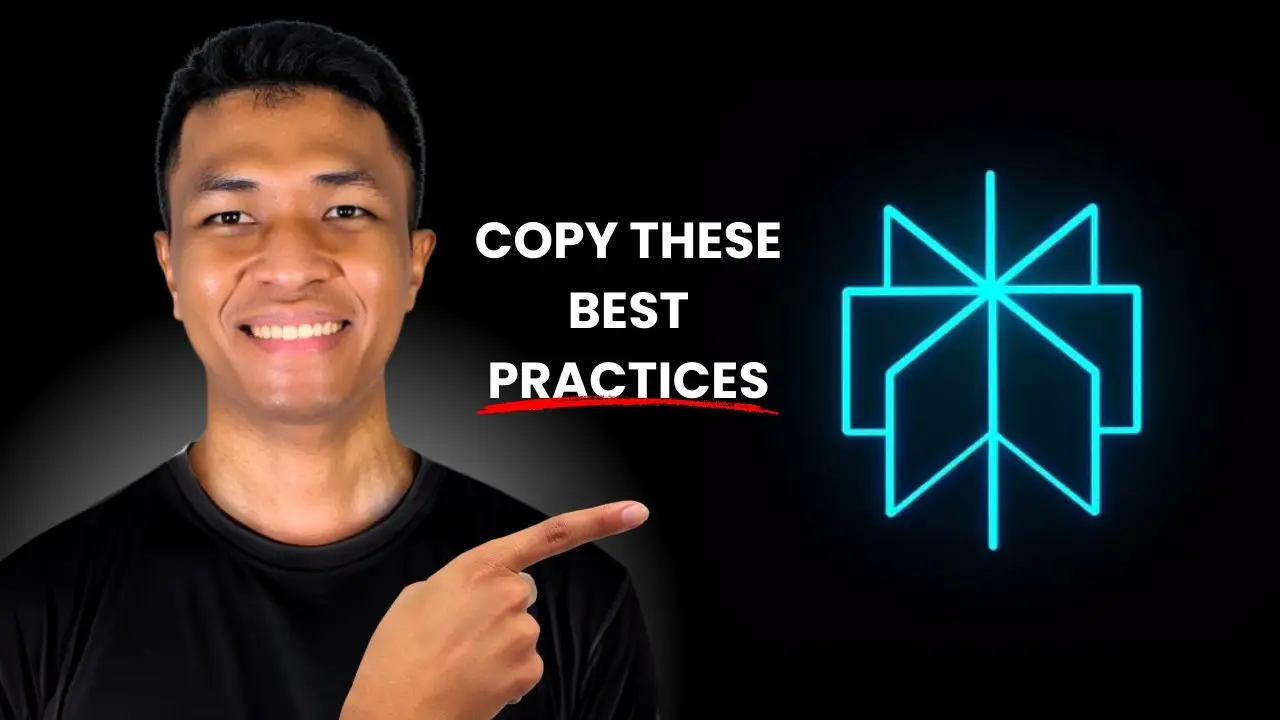- Mastering prompts is essential for generating human-like, SEO-friendly content with Perplexity AI.
- Using advanced features, like Deep Research mode and Retrieval-Augmented Generation (RAG), can significantly enhance your content quality.
- Incorporating visuals, such as custom AI images and data visualizations, improves user engagement and content value.
Creating SEO content can feel overwhelming, but after two years of working with Perplexity AI, I’ve discovered strategies that can dramatically improve your workflow. Whether you’re trying to rank higher in search engines or just create better articles, this guide will walk you through my process step-by-step.
Step 1: Perfecting Your Prompts
Many people underestimate the power of good prompts when using Perplexity AI. At first, I was guilty of this too—just typing in basic commands and hoping for the best. But here’s the thing: your prompt is the foundation of your content. If you don’t get it right, you’re leaving potential on the table.
What Makes a Great Prompt?
A solid prompt should:
- Define the style and tone of your article.
- Specify the structure, such as headings, bullet points, or tables.
- Include keywords or topics you want to focus on.
For example, if I’m writing about “best golden retriever toys,” my prompt might look like this:
“Generate a 1500-word blog post about the best golden retriever toys. Include sections on durability, safety, and affordability. Use conversational tone and American grammar.”
You can tweak your prompts over time to suit your needs. In fact, my prompts evolve monthly as I learn new techniques.
For additional tips on crafting effective prompts, check out How to Craft the Perfect AI Prompt for Blog Posts.
Step 2: Unlocking Advanced Settings
Before hitting “Submit” in Perplexity AI, make sure to adjust its settings for optimal results. Here’s what I recommend:
- Enable Web Search, Academic, and Social options to pull in fresh, relevant information.
- Switch to Deep Research mode if you’re working on long-form content. This mode provides more detailed responses compared to standard settings.
These tweaks ensure your content isn’t just accurate but also aligns with current trends and discussions online.
If you’re curious about how these settings impact SEO rankings, I’ve written about it in SEO Myths You Need to Stop According to Google Leaks.
Step 3: Enhancing Articles with Visuals
Generating Custom Images
Perplexity AI offers three image models:
- Flux One: Best for realistic features.
- Fly Grand Version 3: Ideal for illustrations and text-based images.
- OpenAI’s Model: Most creative but less consistent.
Instead of using generic images, I recommend crafting custom prompts for visuals. For instance:
“Generate an image prompt for an article titled ‘Best Golden Retriever Toys.’”
Copy the generated prompt into your preferred model and tweak until satisfied.
Data Visualization
Visuals like charts and graphs add credibility to your content. With Perplexity AI, you can create tables or even bar charts using simple commands. For example:
“Generate a bar chart showing average dog toy prices by brand.”
This extra step makes your content stand out from competitors who rely solely on stock images.
Want more ideas? Check out How to Create Responsive Pros and Cons Tables in WordPress.
Step 4: Leveraging Perplexity Pages
One of Perplexity’s hidden gems is its Pages feature. Think of it as mini Wikipedia pages powered by AI—but with your input guiding the content. These pages are excellent for driving free traffic because they rank well on search engines.
How It Works:
- Choose a topic related to your niche.
- Use a detailed prompt to generate content.
- Publish the page directly via Perplexity.
For businesses, this feature is invaluable. Imagine creating a page about your services that ranks higher than your website! If you’re interested in exploring this further, read How to Get Free Traffic from Perplexity Pages.
Step 5: Humanizing AI Content
Let’s face it—AI-generated text can sometimes feel robotic or overly polished. That’s where Retrieval-Augmented Generation (RAG) comes in handy. By uploading external documents (like brand guidelines or customer FAQs), you can make your content more authentic.
Tips for Using RAG Effectively:
- Keep uploaded documents concise; long files may dilute important details.
- Include specific phrases or tone preferences that reflect your brand voice.
Additionally, avoiding overused words like “unleashing” or “mastering” can make a big difference in how natural your content feels. For more insights on this topic, check out How to Really Humanize AI Content.
Conclusion
Using Perplexity AI effectively requires more than just typing in a few commands—it’s about mastering prompts, leveraging advanced features, and adding thoughtful visuals. By following these steps, you’ll not only improve your SEO rankings but also create content that resonates with readers.
If you found this guide helpful, explore my other resources like Simple Trick to Rank on Google or Steps to Make WordPress Website Faster.
Let me know how these strategies work for you!