Key takeaways:
- Website maintenance costs typically range from $5 to $5,000 per month
- Factors affecting cost include website size, complexity, and purpose
- Regular maintenance is crucial for security, performance, and user experience
As a blogger who’s been in the trenches of WordPress, SEO, and digital marketing for years, I’ve seen firsthand how crucial website maintenance is. It’s not just about keeping your site running; it’s about ensuring it thrives in the ever-evolving digital landscape.
Let’s dive into the nitty-gritty of website maintenance costs in 2024. Trust me, understanding this can save you a lot of headaches (and money) down the road.
The Basics: What Is Website Maintenance?
Website maintenance is like giving your car a regular tune-up. It keeps everything running smoothly and prevents major breakdowns.
This includes updating software, backing up data, monitoring security, and ensuring your site is optimized for performance. It’s not the most glamorous part of having a website, but it’s absolutely essential.
Breaking Down the Costs
So, how much should you expect to shell out for website maintenance in 2024? Well, it’s not a one-size-fits-all answer.
According to Fingerprintmarketing.com, maintenance costs can range from as low as $30 for a small personal website to over $2,000 for a complex, custom site.
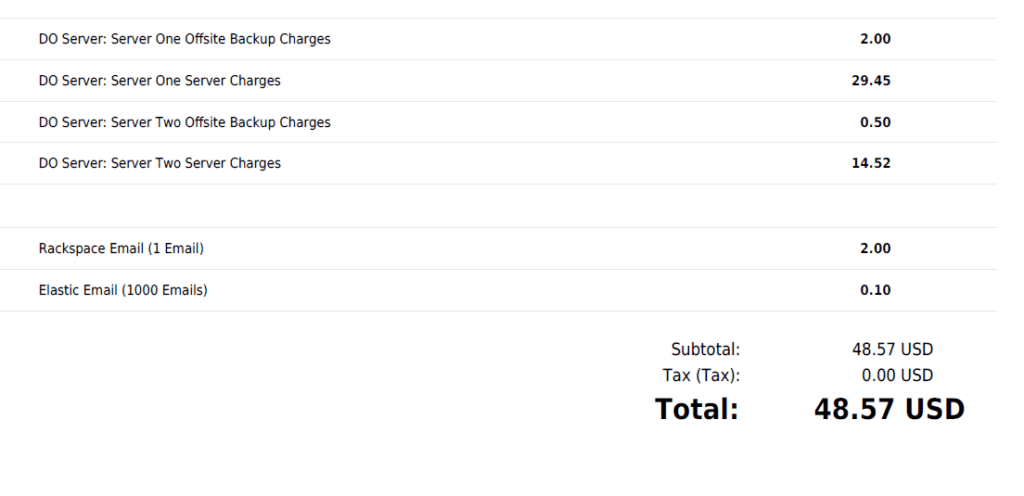
Let’s break it down further:
- Small personal websites or blogs: $5 – $50 per month
- Small to medium business websites: $150 – $500 per month
- Large business and e-commerce sites: $500 – $2,000+ per month
Remember, these are just ballpark figures. Your actual costs may vary depending on your specific needs.
Factors Affecting Website Maintenance Costs
Several factors can influence how much you’ll need to budget for website maintenance. Let’s explore some of the main ones.
Website Size and Complexity
The bigger and more complex your website, the more maintenance it will require. A simple blog with a few pages will naturally cost less to maintain than a large e-commerce site with thousands of products.
Purpose of the Website
Is your site a personal blog, a business showcase, or an online store? Each type has different maintenance needs.
For instance, an e-commerce site needs regular updates to product listings, inventory management, and payment gateway maintenance. These additional features can increase maintenance costs.
Security Requirements
If your website handles sensitive data (like customer information or payment details), you’ll need robust security measures. This includes regular security audits, malware scans, and firewall updates.
Content Updates
How often do you update your content? If you’re running a news site or a blog with frequent posts, you’ll need more regular maintenance than a static business website.
Essential Maintenance Tasks and Their Costs
Let’s break down some of the key maintenance tasks and their associated costs.
Domain and Hosting
Your domain name and hosting are the foundation of your online presence. According to Hostinger, domain registration typically costs around $10-$15 per year, while hosting can range from $5 to $50+ per month, depending on your needs.
WordPress Updates
If you’re using WordPress (and let’s face it, many of us are), keeping it updated is crucial. This includes the core WordPress software, themes, and plugins.
While updates themselves are free, you might need to budget for professional help if something goes wrong during an update. This can cost anywhere from $50 to $200 per incident.
Security Measures
Security is non-negotiable in today’s digital landscape. Basic security measures like SSL certificates can cost around $10-$100 per year. More comprehensive security packages can run from $100 to $500+ per year.
Backups
Regular backups are your safety net. Many hosting providers offer this as part of their package, but if you need a separate backup solution, expect to pay $5-$50 per month.
Performance Optimization
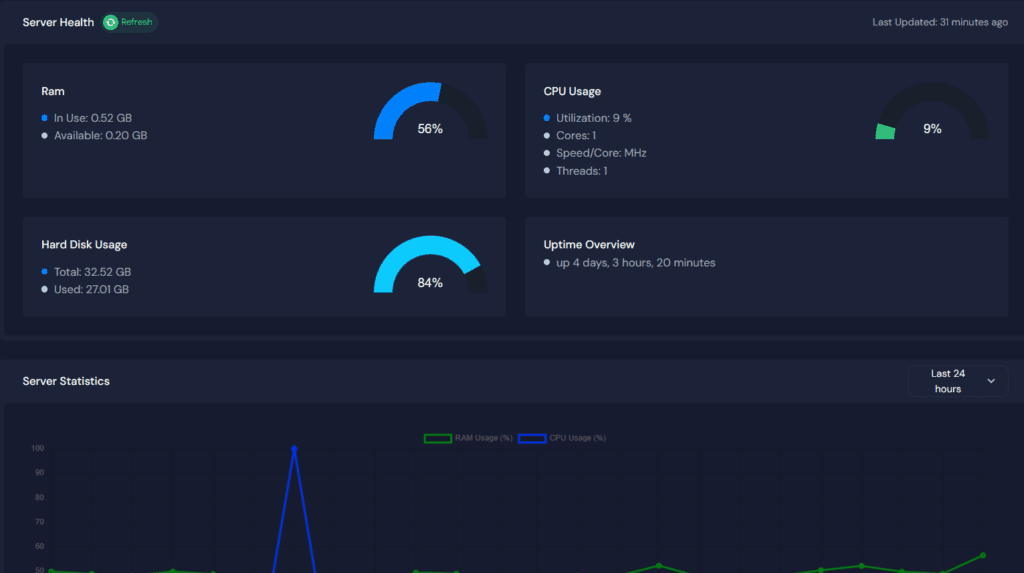
Keeping your site fast and responsive is crucial for user experience and SEO. Performance optimization services can cost anywhere from $50 to $500+ per month, depending on the complexity of your site.
DIY vs. Professional Maintenance
Now, you might be thinking, “Can’t I just do all this myself?” And the answer is… maybe.
If you have a small, simple website and you’re tech-savvy, you might be able to handle basic maintenance tasks. However, for larger or more complex sites, professional maintenance is often worth the investment.
Here’s a quick comparison:
| DIY Maintenance | Professional Maintenance |
|---|---|
| Lower upfront costs | Higher upfront costs |
| Time-consuming | Saves you time |
| Risk of mistakes | Expert handling |
| Limited expertise | Comprehensive service |
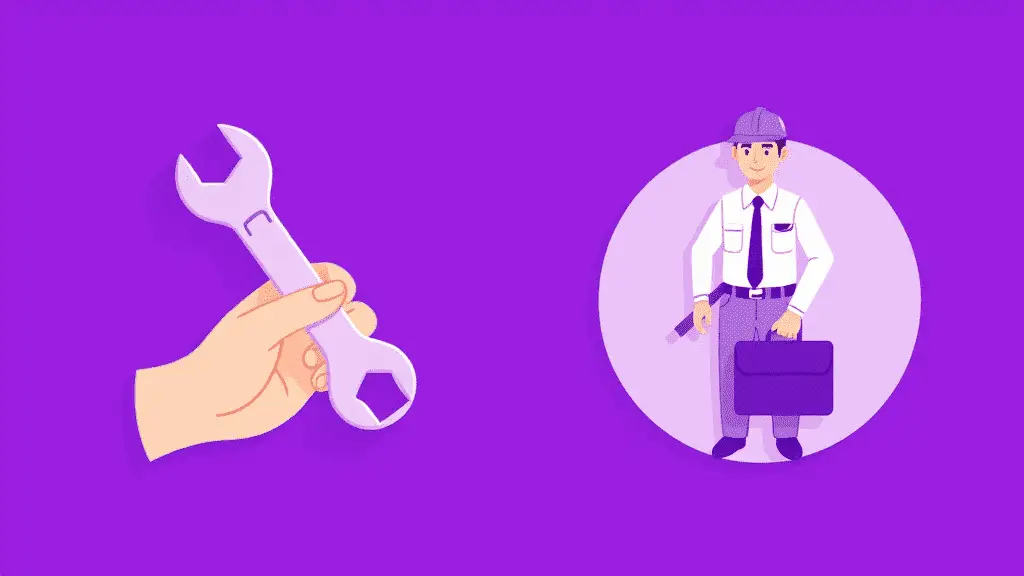
What if I skip maintenance?
It’s tempting to skip maintenance to save money, but this can backfire spectacularly. Neglecting maintenance can lead to:
- Security breaches
- Slow loading times
- Broken features
- Poor user experience
- Lower search engine rankings
All of these can result in lost traffic, lost customers, and ultimately, lost revenue. In the long run, regular maintenance is almost always cheaper than dealing with a major website crisis.
Choosing the Right Maintenance Package
When selecting a maintenance package, consider your specific needs. Don’t pay for services you don’t need, but also don’t skimp on essential maintenance.
Many web development agencies offer tiered maintenance packages. For example, Chillybin suggests that average maintenance costs for WordPress sites range from $150 to $500 per month.
Remember, the cheapest option isn’t always the best. Look for a package that offers good value for money and covers all your essential maintenance needs.
Conclusion
Website maintenance isn’t the most exciting part of running a website, but it’s absolutely crucial.
By understanding the costs involved and budgeting appropriately, you can ensure your site stays secure, performs well, and continues to serve your audience effectively.
Remember, the cost of good maintenance is always less than the cost of neglect. Invest in your website’s health, and it will pay dividends in the long run.
FAQ
How often should I perform website maintenance?
Website maintenance should be an ongoing process. However, the frequency of specific tasks can vary. Daily tasks might include checking for comments or spam. Weekly tasks could include backing up your site and checking for updates. Monthly tasks might involve more in-depth performance checks and content audits. It’s best to create a maintenance schedule that fits your specific needs and stick to it.
Can I reduce my website maintenance costs?
Yes, there are ways to reduce maintenance costs without compromising on quality. Some strategies include choosing a reliable hosting provider, prioritizing essential maintenance tasks, and implementing a preventive maintenance strategy. You could also consider learning some basic maintenance tasks yourself to reduce reliance on professional services. However, be cautious about cutting corners on crucial aspects like security and backups.
What’s the most important aspect of website maintenance?
While all aspects of maintenance are important, security is often considered the most critical. A security breach can have devastating consequences for your website and your business. This includes keeping all software updated, using strong passwords, implementing firewalls, and regularly scanning for malware. However, don’t neglect other aspects like performance optimization and content updates, as these are crucial for user experience and SEO.






