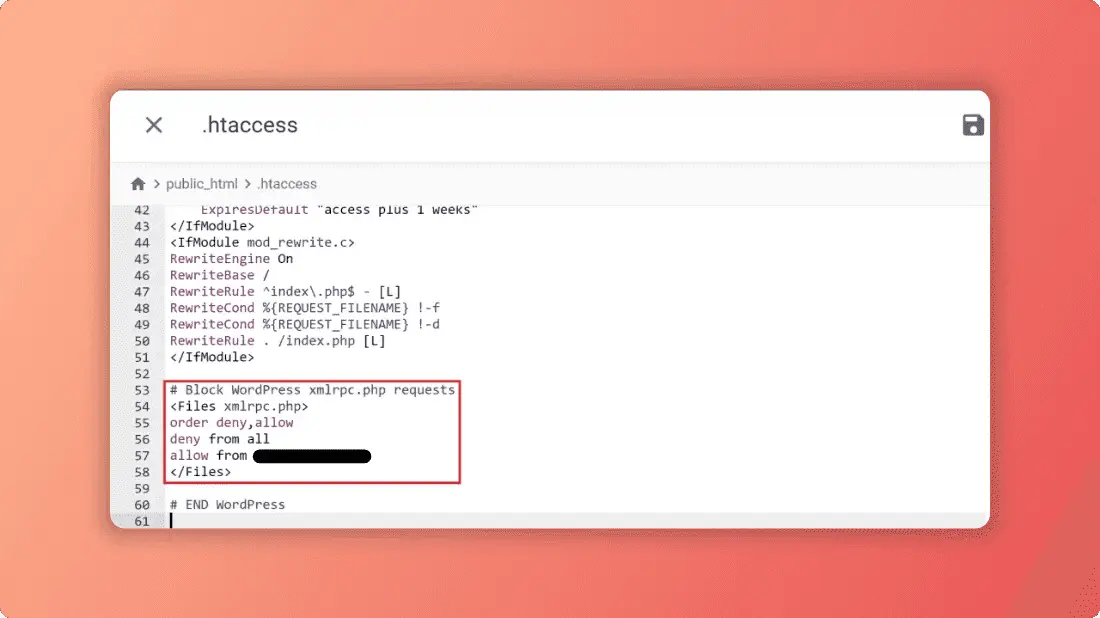Ever stumbled upon a mysterious file called xmlrpc.php in your WordPress site? You’re not alone. Many website owners scratch their heads over this one. Let’s dive into what it is, why it might be causing you headaches, and how to deal with it.
Key takeaways:
- xmlrpc.php is a WordPress feature that allows remote communication with your site
- It can pose security risks if left enabled
- Disabling xmlrpc.php can improve your site’s security, but may affect some functionalities
What in the World is xmlrpc.php?
Remember the days when we had to manually upload content to our websites? Yeah, those weren’t fun. That’s where xmlrpc.php came in handy.
This little file was WordPress’s way of letting us publish content remotely. Pretty nifty, right?
It’s like having a secret passage to your website. You could update your blog from your phone or use apps to manage your site without logging into the dashboard.
But here’s the kicker: what was once a cool feature is now often seen as a potential security risk.
Why is Everyone Talking About Disabling It?
So, why the fuss? Why are folks scrambling to turn off this feature?
Well, it’s a bit like leaving your front door wide open. Sure, it’s convenient for you to get in and out, but it’s also an invitation for unwanted guests.

Hackers have found ways to exploit xmlrpc.php. They can use it to launch attacks on your site, potentially bringing it down or gaining unauthorized access.
It’s like giving a burglar a master key to your house. Not cool, right?
The Good, The Bad, and The Ugly of xmlrpc.php
Let’s break it down:
The Good:
- Remote publishing
- Integration with mobile apps
- Trackbacks and pingbacks
The Bad:
- Potential security vulnerabilities
- Can be used for brute force attacks
- May slow down your site
The Ugly:
- If compromised, your entire site could be at risk
It’s a classic case of weighing the pros and cons. For most of us running a web agency or managing websites, the risks often outweigh the benefits.
How to Check if xmlrpc.php is Enabled
Curious if this potential troublemaker is active on your site? Here’s a quick way to check:
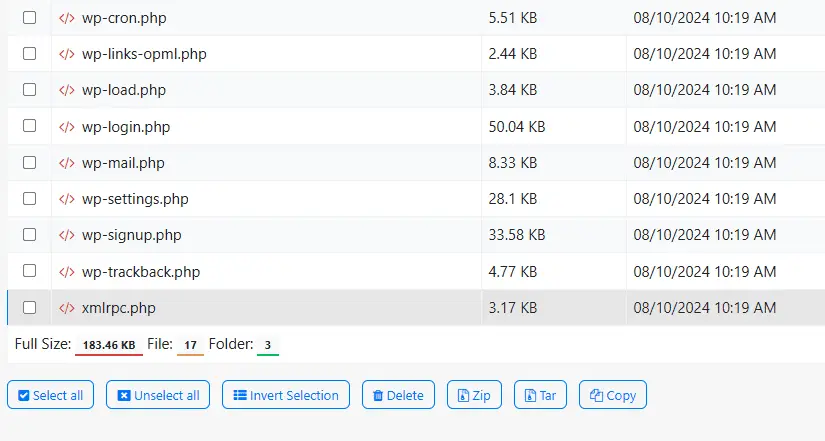
- Open your browser
- Type in your website URL followed by /xmlrpc.php
(e.g., https://yourwebsite.com/xmlrpc.php) - Hit enter
If you see a message saying “XML-RPC server accepts POST requests only,” it’s enabled. If you get a 403 Forbidden error, it’s already disabled. Easy peasy!
To Disable or Not to Disable? That is the Question
So, should you disable xmlrpc.php? It depends.
If you’re not using any services that require it (like the WordPress mobile app), then yes, disabling it is a smart move.
But if you rely on remote publishing or certain plugins that use this feature, you might want to think twice.
It’s like deciding whether to keep that old landline phone. Sure, your cell phone does everything, but what if there’s an emergency and your mobile’s dead?
How to Disable xmlrpc.php Without Breaking a Sweat
Ready to pull the plug on xmlrpc.php? Here are a few ways to do it:
- Use a Plugin:
- Install and activate a plugin like “Disable XML-RPC“
- No coding required, just a few clicks
- Edit Your .htaccess File:
- Add this code to your .htaccess file:
<Files xmlrpc.php> order deny,allow deny from all </Files> - Save and upload
- Use a Security Plugin:
- Many security plugins like Wordfence have options to disable xmlrpc.php
- Look for it in the plugin settings
Remember, if you’re not comfortable tinkering with your site’s files, it’s always best to consult with a professional web service. Better safe than sorry!
What Happens After You Disable It?
After disabling xmlrpc.php, you might notice a few changes:
- Your site might feel a bit snappier
- You’ll see fewer (if any) failed login attempts in your logs
- Some features like pingbacks might stop working
It’s like closing off that secret passage we talked about earlier. Your house (website) is more secure, but you might need to use the front door (login page) more often.
Is Disabling xmlrpc.php Enough to Secure Your Site?
Short answer? Nope.
Disabling xmlrpc.php is just one piece of the security puzzle. It’s like locking your front door – it’s a good start, but you wouldn’t stop there, would you?
Here are a few more steps to beef up your WordPress security:
- Keep WordPress and all plugins updated
- Use strong, unique passwords
- Install a reputable security plugin
- Regular backups (seriously, these are lifesavers)
Think of it as building a fortress around your website. Every little bit helps!
When Might You Want to Keep xmlrpc.php Enabled?
There are times when you might want to keep this feature active:
- You frequently use the WordPress mobile app
- You rely on certain plugins that need xmlrpc.php
- You use services that integrate with your site via XML-RPC
It’s all about finding the right balance for your specific needs. If you’re unsure, consulting with a web design and maintenance expert can help you make the best decision for your site.
FAQ
Will disabling xmlrpc.php break my website?
No, disabling xmlrpc.php won’t break your core WordPress functionality. However, it might affect certain plugins or features that rely on it. Always test your site thoroughly after making any changes.
Can I re-enable xmlrpc.php if I need it later?
Absolutely! If you’ve used a plugin to disable it, simply deactivate or uninstall the plugin. If you’ve edited the .htaccess file, remove the code you added. Your xmlrpc.php functionality will be restored.
Are there alternatives to completely disabling xmlrpc.php?
Yes, there are. Some security plugins offer options to limit xmlrpc.php functionality rather than disabling it entirely. This can be a good middle ground if you need some XML-RPC features but want to enhance security.
How do I know if my site is under attack through xmlrpc.php?
Check your server logs for an unusually high number of requests to xmlrpc.php. You might also notice slow site performance or failed login attempts. If you’re unsure, consider using a security plugin or consulting with a web security expert.