-

·
Things You Can Do to Make Your Business Website Stand Out from Competitors
Are you tired of your business website blending in with the crowd? Feeling like you’re just another face in the sea of online competition? I’m here to share some creative tactics that’ll help your website shine brighter than a disco ball at Studio 54. Interactive Content Like Quiz Let’s face it, static websites are so…
-

·
Essential Things to Add to a Successful Restaurant Website
Ever stared at your empty restaurant, wondering where all the customers went? Or maybe you’ve got a killer menu but can’t seem to get the word out? Countless restaurants struggle to bring their delicious creations to the digital world. But fear not! I’m here to spill the beans on how to whip up a website…
-
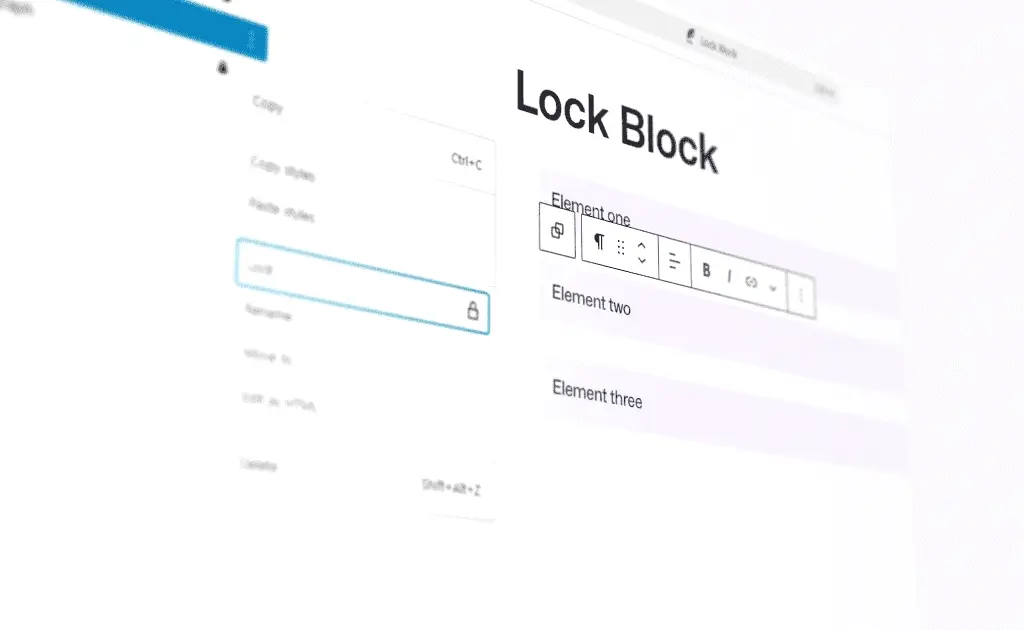
·
How to Lock Blocks in Gutenberg Editor
Are you tired of accidentally moving or deleting important blocks in your WordPress posts? Maybe you’re working on a team project and want to keep certain elements consistent across all pages. Well, you’re in luck! The Gutenberg editor has a nifty feature called block locking that can solve these problems. Here are the key takeaways:…
-
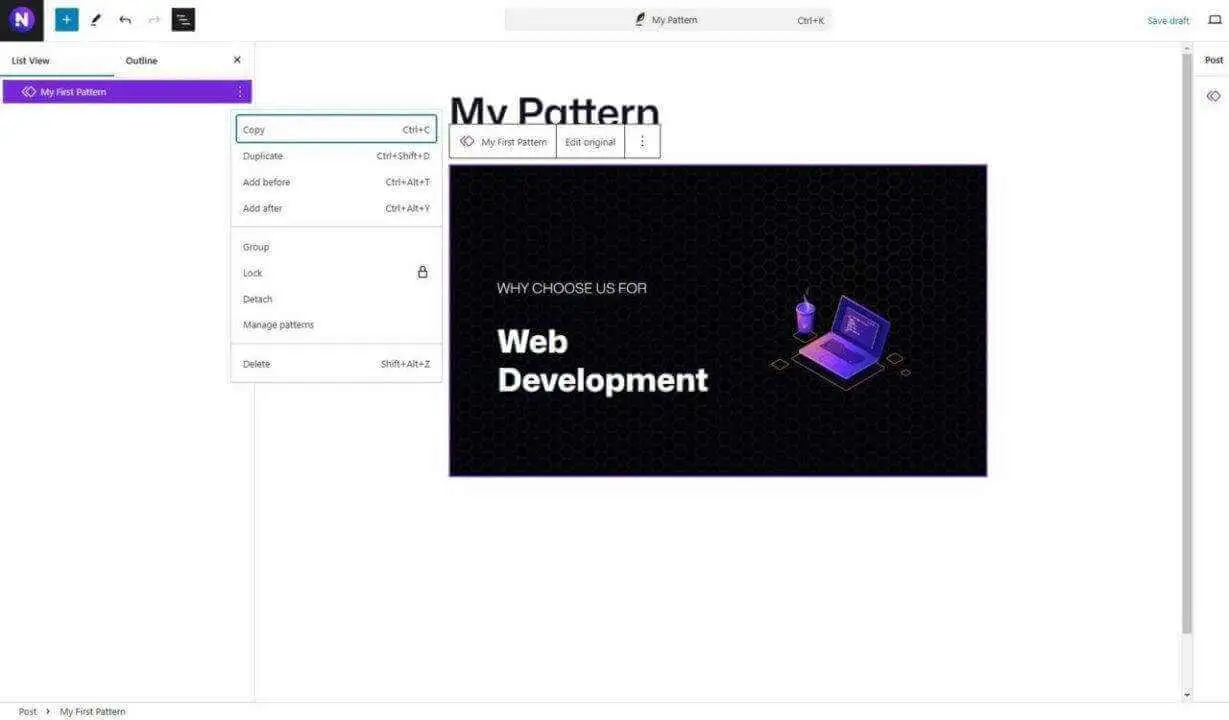
·
How to Create Reusable Blocks in WordPress
Are you tired of recreating the same content over and over again on your WordPress site? Well, you’re in luck! WordPress has a fantastic feature called reusable blocks (now known as patterns) that can save you time and hassle. Here are the key takeaways: Let’s dive in and learn how to create these time-saving patterns…
-
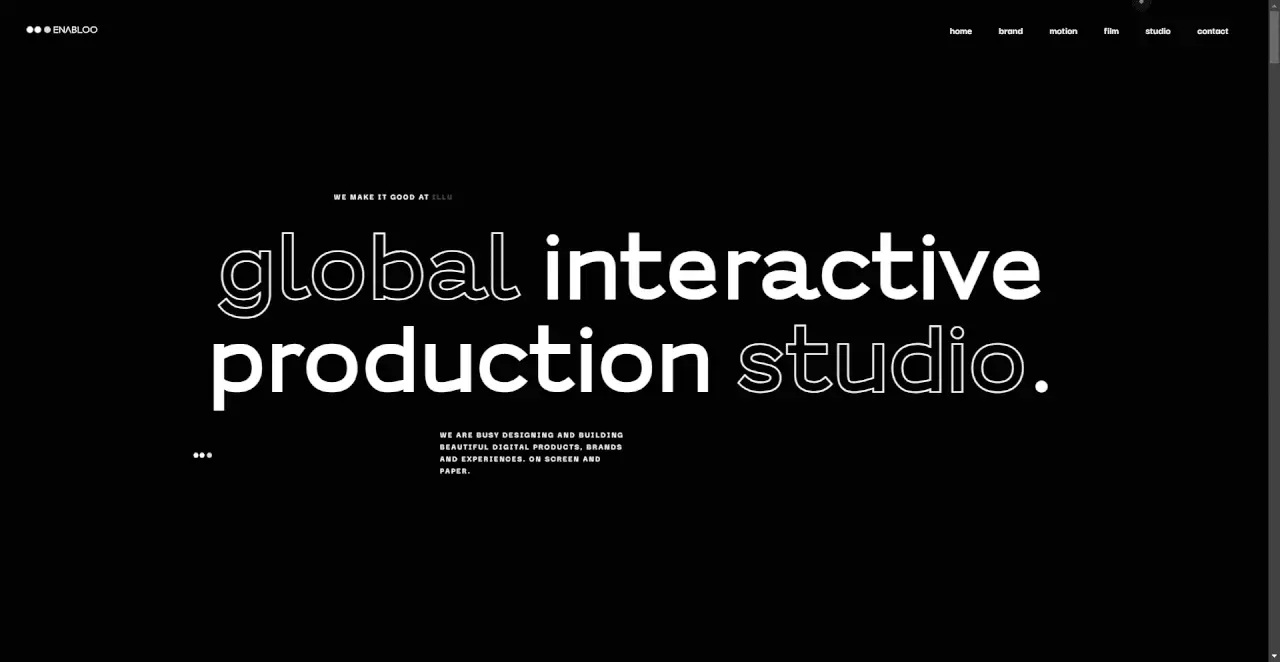
·
Things to Add When Building a Business Card Website
Key takeaways: Ever handed out a business card only to have it tossed or forgotten? In today’s digital world, a business card website can be your 24/7 salesperson, working tirelessly to make that crucial first impression stick. But how do you create one that truly stands out? As a web designer, I’ve seen my fair…
-

·
How to Insert Gutenberg Blocks in WordPress (3 Methods)
Many website owners struggle with the Gutenberg editor, especially when it comes to inserting blocks. But don’t worry it’s actually easier than you might thought. In this article, I’ll show you multiple ways to insert Gutenberg blocks, making your content creation process smoother and more efficient. Whether you’re a business owner or a seasoned WordPress…
-

·
How to Create a Bio Link Page in WordPress for Free
Want a simple way to showcase all your important content in one place? A bio link page is the answer, and you don’t need fancy plugins or third-party services to create one. With WordPress and its built-in Gutenberg editor, you can whip up a professional-looking bio link page in no time. Key takeaways: You Can…
-
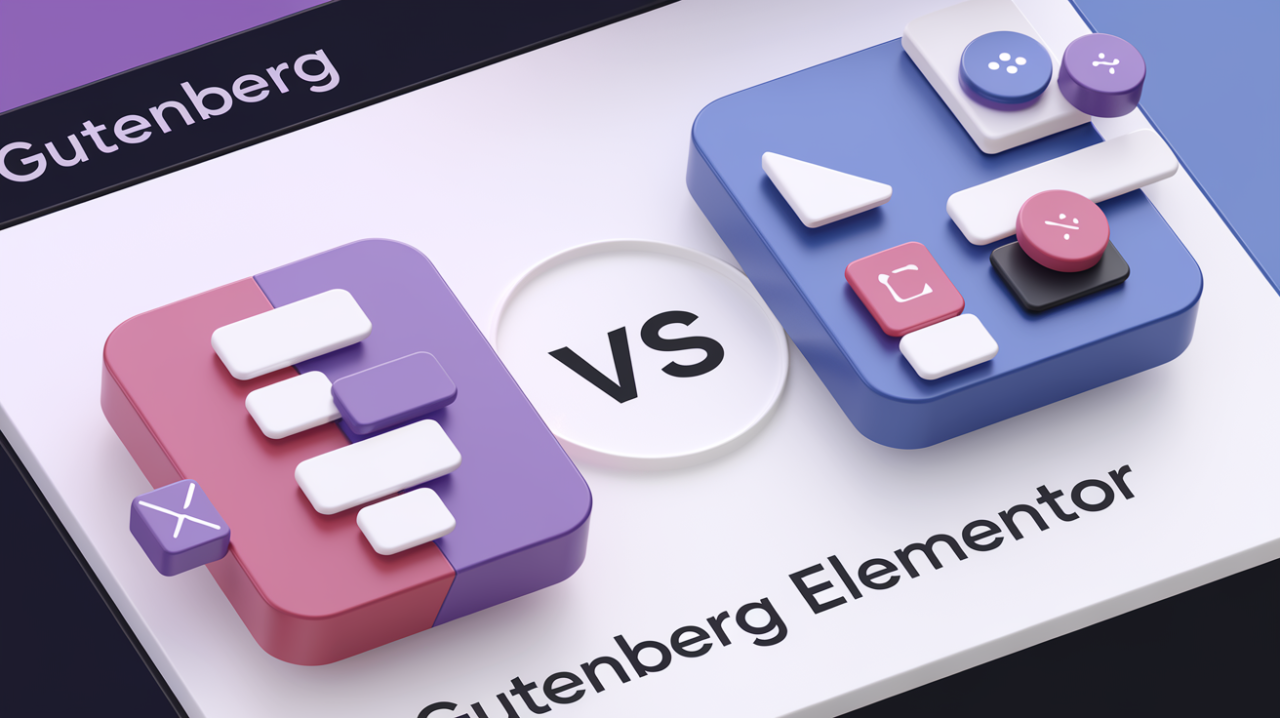
·
5 Ways Gutenberg Beats Elementor
Key takeaways: Many website owners struggle with slow, expensive sites that are hard to update. This is often due to using complex page builders like Elementor. Gutenberg, the built-in WordPress editor, solves these problems. Here’s why Gutenberg is better than Elementor for most websites: Gutenberg is Waaayyy Faster Gutenberg is significantly faster than Elementor. It’s…
-

·
5 Best WordPress Hosting Under $10/Month
Are you tired of slow, unreliable hosting for your WordPress site? Maybe you’re launching a new project and don’t want to break the bank. Finding quality WordPress hosting that won’t drain your wallet can feel like searching for a needle in a haystack. I’ve been there. As a web agency owner, I know the struggle…
-
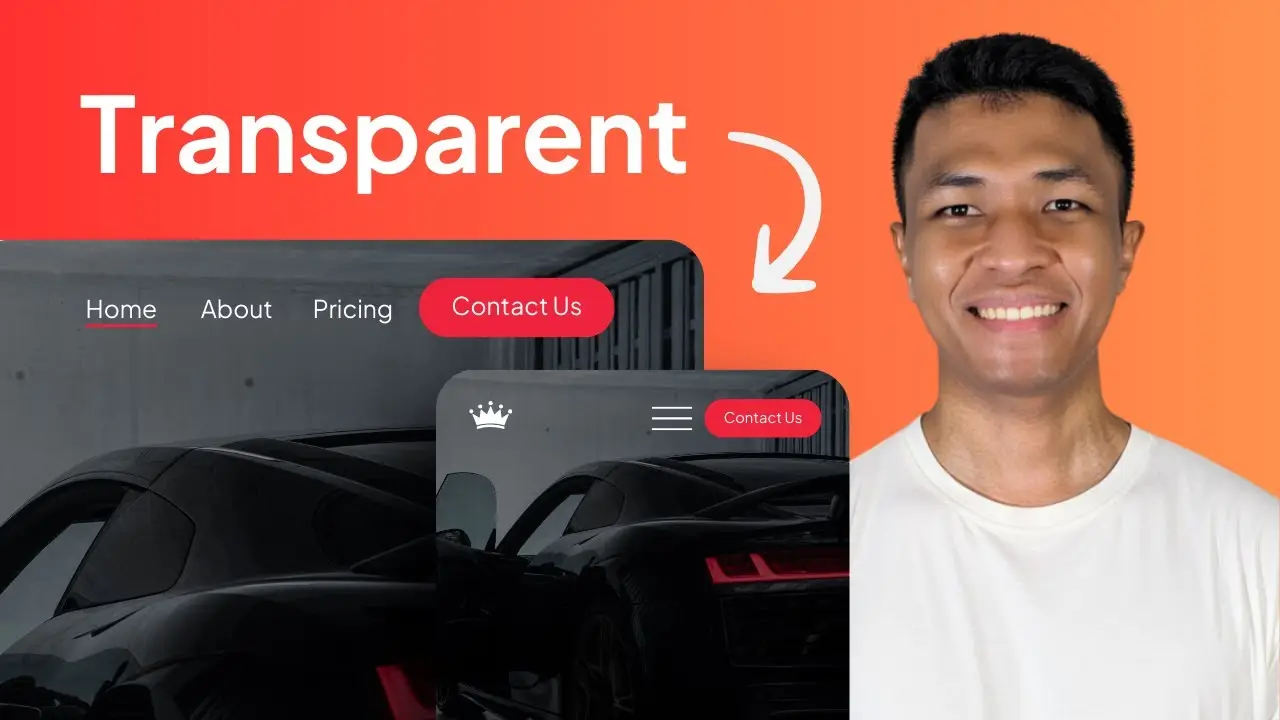
·
How to Add a Transparent Header in WordPress Block Theme (FSE)
Key Takeaways: Have you ever visited a website and admired its sleek, modern design featuring a transparent header? It looks professional, clean, and visually appealing. If you’re running a WordPress site built on the new Block Theme (Full Site Editing or FSE), you’re in luck! You can easily create this transparent header effect without any…