-

·
What is Website Maintenance Cost? Full Breakdown
Key takeaways: As a blogger who’s been in the trenches of WordPress, SEO, and digital marketing for years, I’ve seen firsthand how crucial website maintenance is. It’s not just about keeping your site running; it’s about ensuring it thrives in the ever-evolving digital landscape. Let’s dive into the nitty-gritty of website maintenance costs in 2024.…
-

·
How to Log in to WordPress Dashboard?
Key takeaways: As a WordPress enthusiast and blogger, I’ve logged into countless WordPress dashboards over the years. Whether you’re a newbie or a seasoned pro, knowing how to access your WordPress backend is essential for managing your website effectively. In this article, I’ll walk you through three simple methods to log in to your WordPress…
-

·
What Is a Blog? And Why You Should Have One
Key takeaways: Have you ever stumbled upon a website that felt like a digital journal, filled with informative articles, personal stories, or industry insights? Chances are, you’ve encountered a blog. But what exactly is a blog, and why should you consider starting one? Let’s dive in and explore the world of blogging. The ABCs of…
-

·
How to Transfer WordPress From One Hosting to Another
Key takeaways: Have you ever felt like your current web hosting provider just isn’t cutting it anymore? Maybe you’ve outgrown their services, or perhaps you’ve found a better deal elsewhere. Whatever the reason, transferring your website to a new host can seem like a daunting task. As someone who’s been through this process multiple times,…
-

·
What is SSL, How Does It Work, and How to Install it to Your Website?
Key takeaways: Have you ever noticed that little padlock icon in your browser’s address bar? Or perhaps you’ve seen “https” at the beginning of a website’s URL? These are signs that you’re browsing a secure website, protected by SSL. But what exactly is SSL, and why is it so important? Let’s dive in and demystify…
-

·
What Is Web Hosting and Do You Really Need It?
Key takeaways: As a blogger who’s been in the trenches of WordPress, SEO, and digital marketing for years, I’ve seen firsthand how crucial web hosting is for online success. When I first started out, I was clueless about hosting and its importance. But trust me, understanding web hosting can make or break your online presence.…
-

·
How to Buy a Domain Name and What to Consider Before Buying
Key takeaways: As a blogger who’s been in the trenches of WordPress, SEO, and digital marketing for years, I’ve learned a thing or two about choosing the perfect domain name. Trust me, it’s not just about picking something that sounds cool (though that’s important too!). There’s a whole strategy behind it that can make or…
-
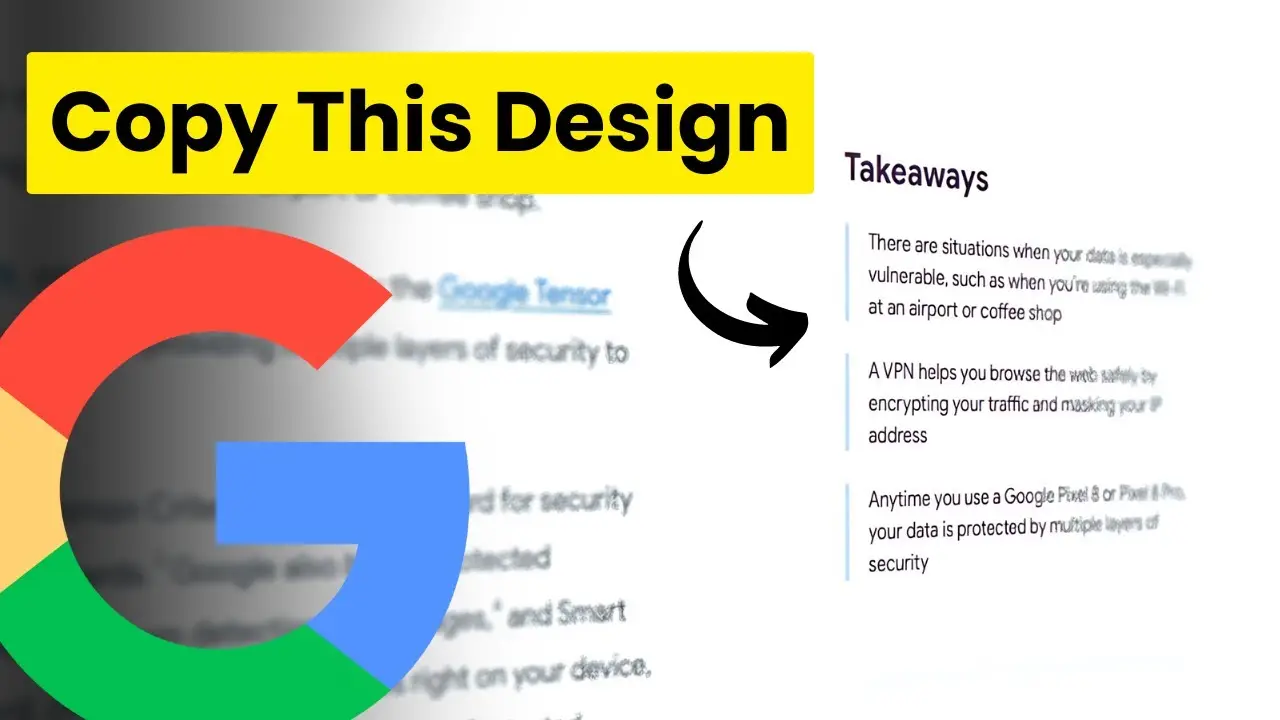
·
How to Design “Key Takeaways” Like Google in 5 Minutes
Creating an engaging and visually appealing “Key Takeaways” section for your WordPress website can significantly improve user experience and content retention. I recently stumbled upon a Google blog post that caught my eye, not for its content about PPN on the new Pixel phone, but for its sleek and attention-grabbing key takeaways design. In this…
-

·
10 Gutenberg Secrets 99% of WordPress Users Don’t Know
As a WordPress enthusiast, I’m always on the lookout for ways to improve my workflow and create better content. Today, I’m excited to share with you 10 Gutenberg secrets that most WordPress users aren’t aware of. These tips and tricks will not only save you time but also open up new possibilities for your website…
-

·
Top 5 Places to Find WordPress Website Design Inspiration
As a blogger and WordPress enthusiast, I’m always on the lookout for fresh design inspiration. Whether you’re creating a new website or revamping an existing one, these top 5 places will provide you with a wealth of ideas to make your WordPress site stand out from the crowd. 1. WordPress Showcase The WordPress Showcase is…