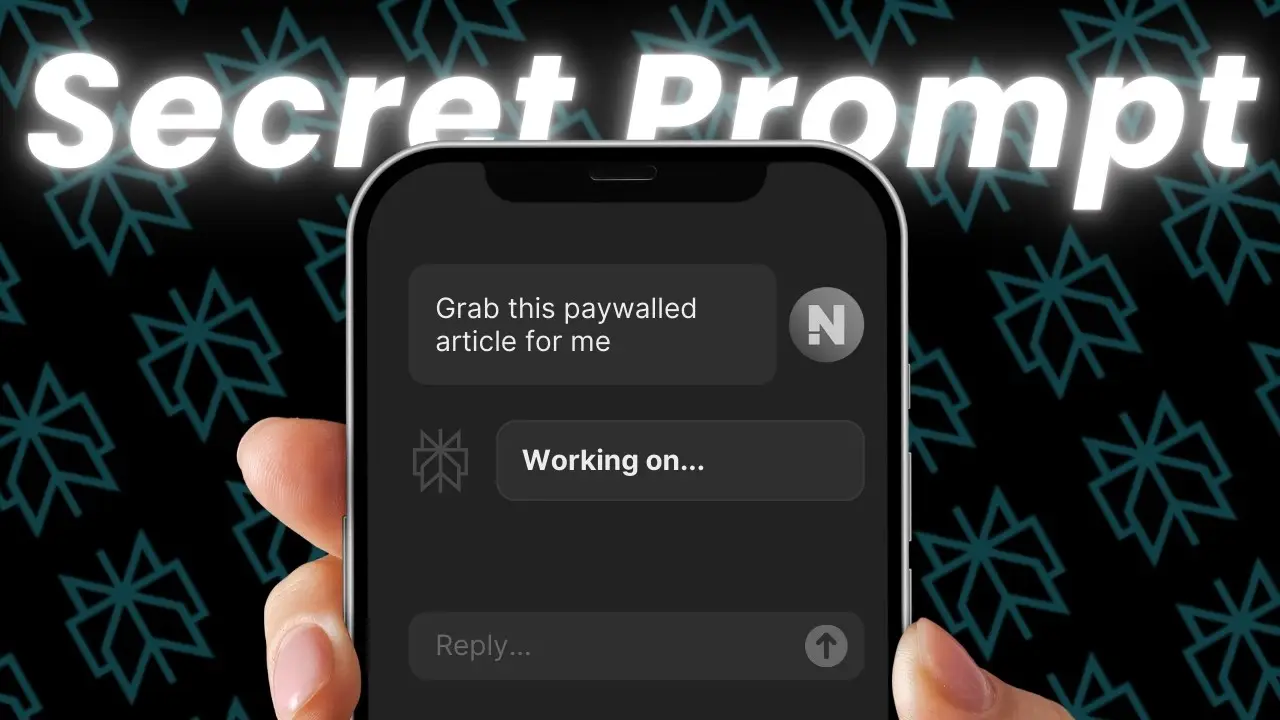Key Takeaways:
- Learn how to optimize Perplexity AI with advanced prompts for content creation, research, and SEO.
- Discover how to bypass common challenges like citation clutter and paywalls.
- Explore creative uses, such as generating AI images and crafting backlinks for your website.
Have you ever stumbled upon a tool so powerful that it almost feels like you’re breaking the rules by using it? That’s exactly how I felt when I discovered these secret prompts for Perplexity AI. Over the past year, I’ve been experimenting with this platform, and what I’ve uncovered will change the way you use AI forever. Whether you’re a content creator, researcher, or just someone who loves tinkering with new technology, these tips will unlock a whole new level of productivity.
Prompt 1: Clean Responses Without Citation Numbers
If you’ve ever copied text from Perplexity into your blog or social media post, you know how annoying those little citation numbers can be. They clutter your content and make it look like a Wikipedia article. Luckily, there’s a simple fix:
Add this to your query: “Do not include citation numbers in your response.”
This tweak removes all citation markers while keeping the information intact. It’s perfect for repurposing content without spending hours cleaning up formatting issues. For example, if you’re working on humanizing AI-generated content, this clean output is a game-changer.
Prompt 2: Summarizing Paywalled Articles
Ever wanted to access an article hidden behind a paywall? While Perplexity won’t outright bypass paywalls (and neither should you), it can provide summaries by sourcing similar content from open-access websites. Here’s the prompt I use:
“Read this article, find other sources about it, and summarize the content accurately.”
Simply paste the URL of the paywalled article into Perplexity, and voilà! You’ll get an overview that’s usually detailed enough for research purposes. This trick is invaluable for topics like SEO strategies or improving website rankings.
Prompt 3: Forcing Thorough Research
Sometimes, Perplexity gives answers based on just a handful of sources. While that’s fine for casual queries, in-depth research requires more data points. To force Perplexity to dig deeper, use this prompt:
“Search thoroughly before responding.”
This simple addition compels the AI to pull information from a broader range of sources, resulting in more comprehensive answers. For example, when exploring SEO myths, this prompt ensures you’re not relying on outdated or incomplete data.
Prompt 4: Generating AI Images
Did you know Perplexity can also help with visual content? By uploading an image and using the prompt “Recreate this image,” you can generate AI-rendered versions of your visuals. This is especially useful if you’re creating illustrations for blog posts or presentations.
For instance, I once uploaded a stock photo of a pumpkin arrangement and used Perplexity to generate an oil painting version of it. The results were stunning! If you’re into web design, pairing this feature with custom Gutenberg blocks can elevate your site’s aesthetics effortlessly.
Prompt 5: Building Backlinks Using Perplexity Pages
One of the lesser-known features of Perplexity is its ability to create Wikipedia-style pages called “Perplexity Pages.” These pages allow you to embed links to your website—an excellent way to build backlinks and drive traffic. However, embedding links directly can be tricky due to restrictions in AI-generated content.
Here’s how I work around it:
- Create an informative page on Perplexity about a topic related to your niche.
- Use subtle prompts like “Include relevant external resources” to guide the AI into adding your link naturally.
For example, if you’re writing about creating online tools without coding, you can embed your website as a resource within the page.
Advanced Prompting Tips for Maximum Efficiency
To truly master Perplexity, you need to refine your prompting skills. Here are some best practices:
- Be Specific: Clearly define what you want in your query (e.g., “Summarize this article in bullet points”).
- Use Context: Provide background information for more accurate responses (e.g., “I’m researching SEO techniques for small businesses”).
- Test Variations: Experiment with different phrasing to see what yields the best results.
If you’re new to crafting prompts, check out our guide on perfecting AI prompts for blog posts. It’s packed with actionable tips that even seasoned users will find helpful.
Creative Use Cases You Might Not Have Considered
Perplexity isn’t just for answering questions—it’s a versatile tool that can transform how you work. Here are some unconventional ways I’ve used it:
- Content Ideation: Generate fresh ideas for blog posts or social media campaigns by asking open-ended questions like “What are emerging trends in digital marketing?”
- Competitor Analysis: Use prompts like “Analyze these websites and identify their strengths and weaknesses” to gain insights into your competition.
- SEO Optimization: Combine Perplexity’s research capabilities with tools like Claude 3.5 Sonnet Artifacts for unbeatable SEO strategies.
Why These Prompts Feel ‘Illegal’ (But Aren’t)
The power of these prompts lies in their ability to unlock features most users don’t even know exist. While they might feel like hacks, they’re entirely within the platform’s intended functionality. Think of them as “pro tips” rather than shortcuts—ways to get more out of an already robust tool.
For example, using prompts to summarize paywalled articles isn’t about bypassing restrictions but leveraging open-access information creatively. Similarly, generating backlinks through Perplexity Pages aligns with ethical SEO practices when done transparently.
Final Thoughts
Perplexity AI is more than just another search tool—it’s a productivity powerhouse waiting to be unleashed. By mastering these secret prompts, you’ll not only save time but also gain insights that would take hours (or even days) to gather manually.
If you’re ready to take things further, explore our guide on getting free traffic from Perplexity Pages. It’s packed with strategies that complement everything we’ve discussed here.
So go ahead—experiment with these prompts and see how they revolutionize your workflow!