-
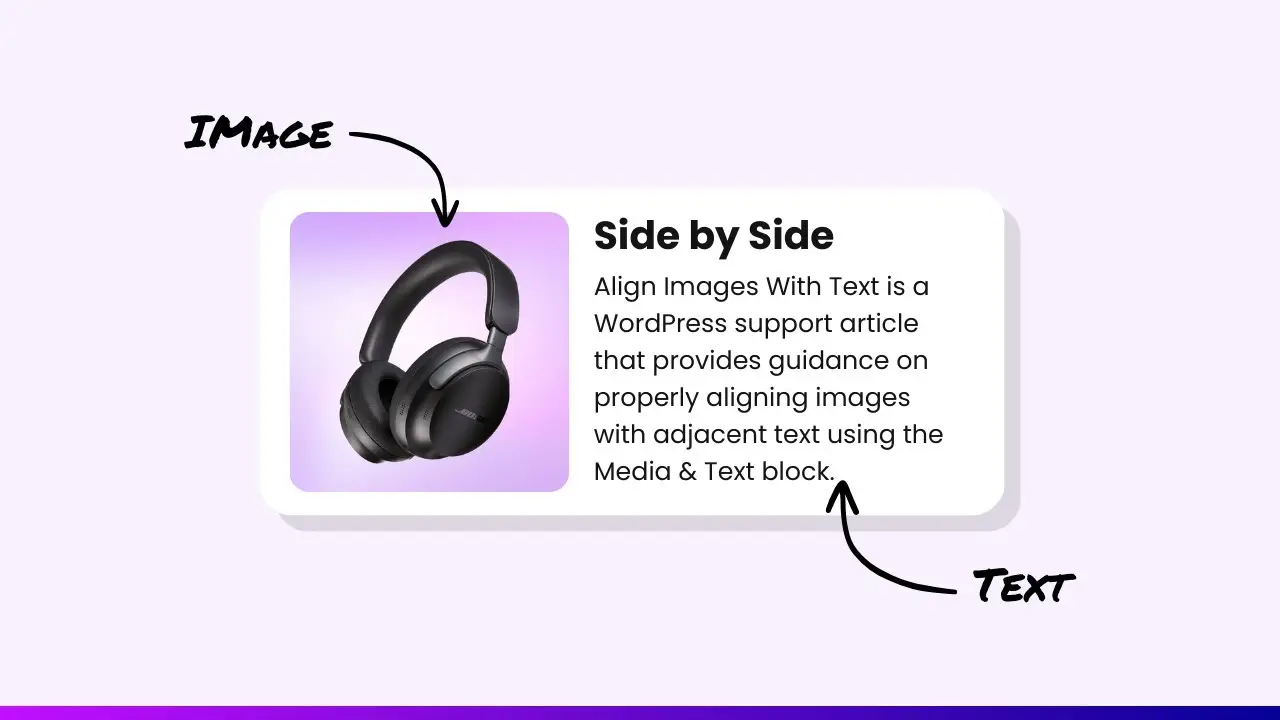
·
How to Add Picture and Text Side by Side in WordPress Without Plugins
Adding images alongside text is a powerful way to enhance your WordPress content and grab readers’ attention. In this guide, I’ll walk you through three simple methods to achieve this sleek layout without relying on any plugins. Whether you’re a beginner or an experienced WordPress user, you’ll find these techniques easy to implement and customize.…
-

·
How to Forever Stop Spam in WordPress: The Ultimate Guide
As a WordPress site owner, I’ve faced my fair share of spam challenges. There’s nothing more frustrating than opening your dashboard to find it flooded with spam comments and form submissions. Not only is this annoying to deal with, but it can also harm your server performance and even impact your search engine rankings. Google…
-
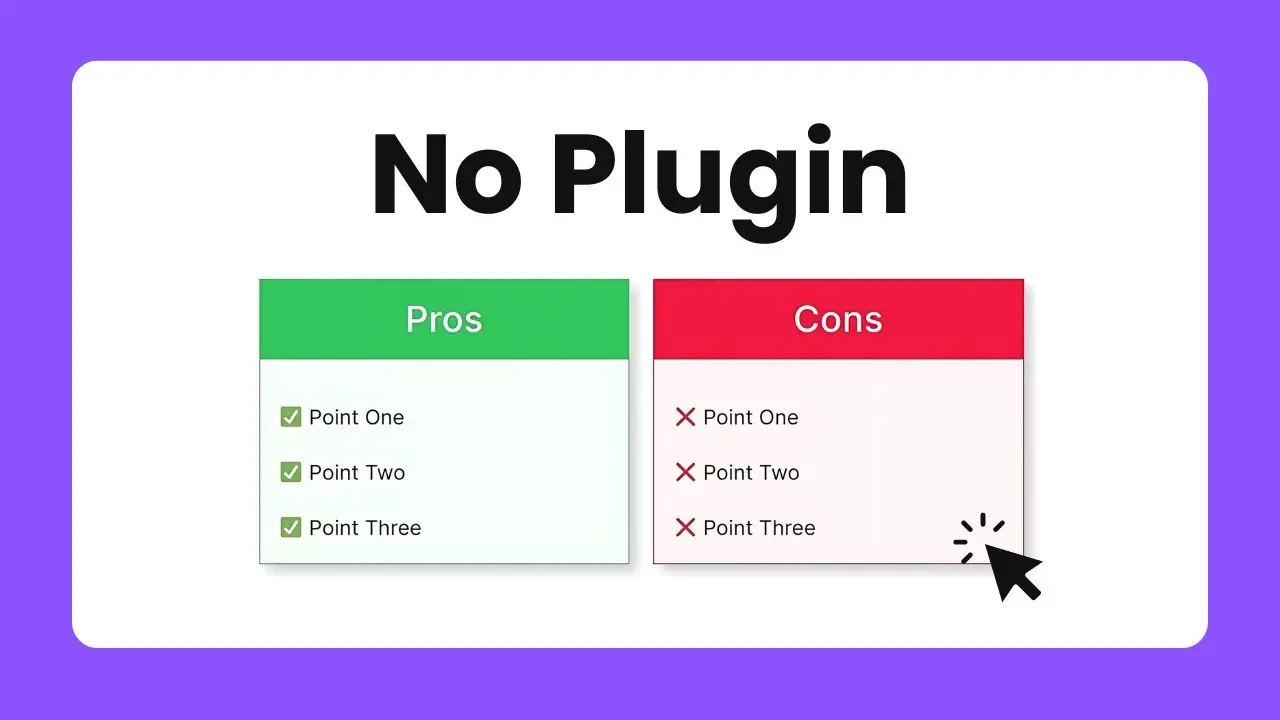
·
How to Create a Responsive Pros and Cons Table in WordPress Without a Plugin
Creating a visually appealing and responsive pros and cons table for your WordPress site doesn’t have to be complicated or require any plugins. In this tutorial, I’ll walk you through the process of building a sleek, customizable table using just the WordPress Gutenberg editor. This method is perfect for bloggers, reviewers, or anyone looking to…
-

·
23 Steps to Make Your WordPress Website Faster
As a WordPress enthusiast, I’ve spent countless hours tinkering with my sites to squeeze out every last bit of performance. Today, I’m excited to share with you 23 actionable steps to speed up your WordPress website. These tips range from basic to advanced, but all of them can make a significant difference in your site’s…
-

·
Simple Trick to Rank on Google in 2025 and Beyond
In the ever-evolving world of SEO, staying ahead of the curve is crucial for maintaining visibility in search engine results. As we approach 2025, one simple yet powerful technique is emerging as a game-changer for content creators and marketers alike: the strategic placement of key takeaways at the beginning of articles. This approach not only…
-

·
AI Humanizers DO NOT Work, Use This Instead
When I first heard about AI humanizer tools, I was intrigued. The promise of transforming robotic AI-generated text into something that sounds more human was appealing. But as I dug deeper, I realized that these tools might not be worth the investment. In fact, many are based on unproven technologies, and some major tech companies…
-

·
WordPress 6.5: Exciting Features You Might Have Missed
WordPress 6.5 has arrived, and it’s packed with some fantastic new features that you might have overlooked. As someone who’s been using WordPress for years, I’m always excited to see how each update improves the platform. This latest version doesn’t disappoint, offering a range of enhancements that make creating and managing websites easier and more…
-
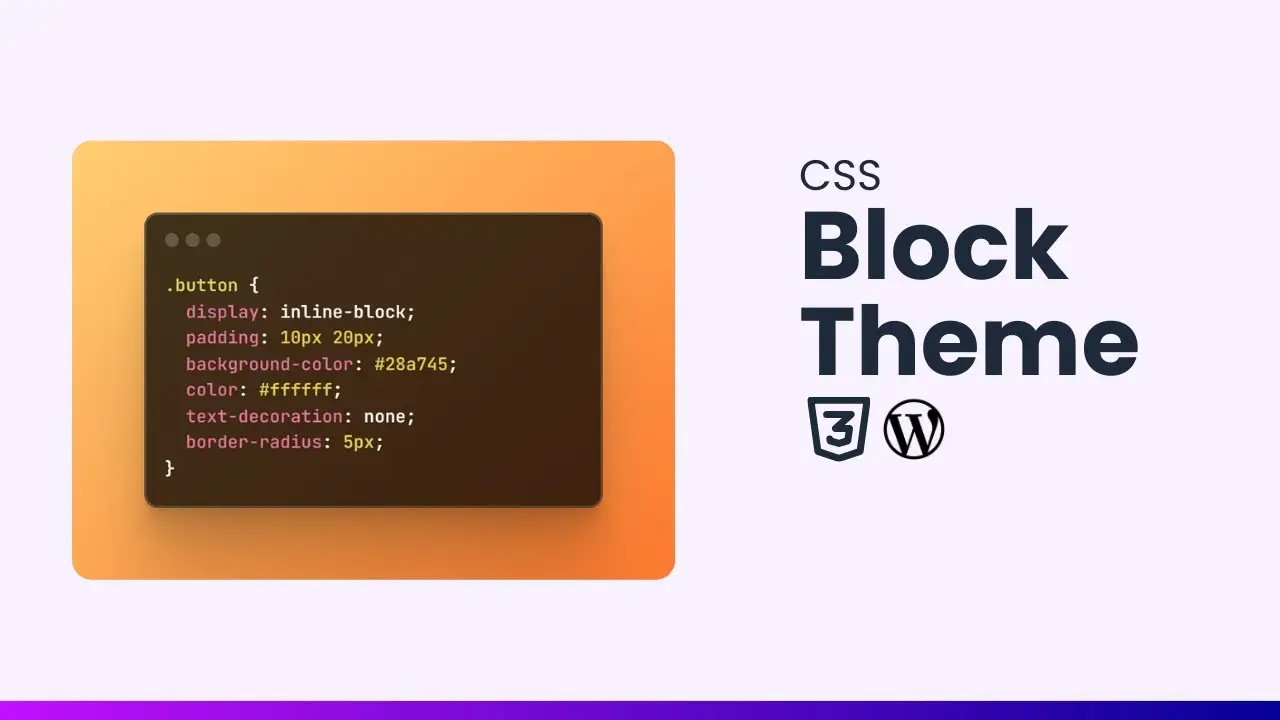
·
How to Add CSS to WordPress Block Theme
When I first started using WordPress, I was overwhelmed by the customization options available. One of the most exciting features is adding custom CSS. It allows you to tweak the design of your site to match your vision. However, if you’re using a block theme, the process is a bit different than in classic themes.…
-
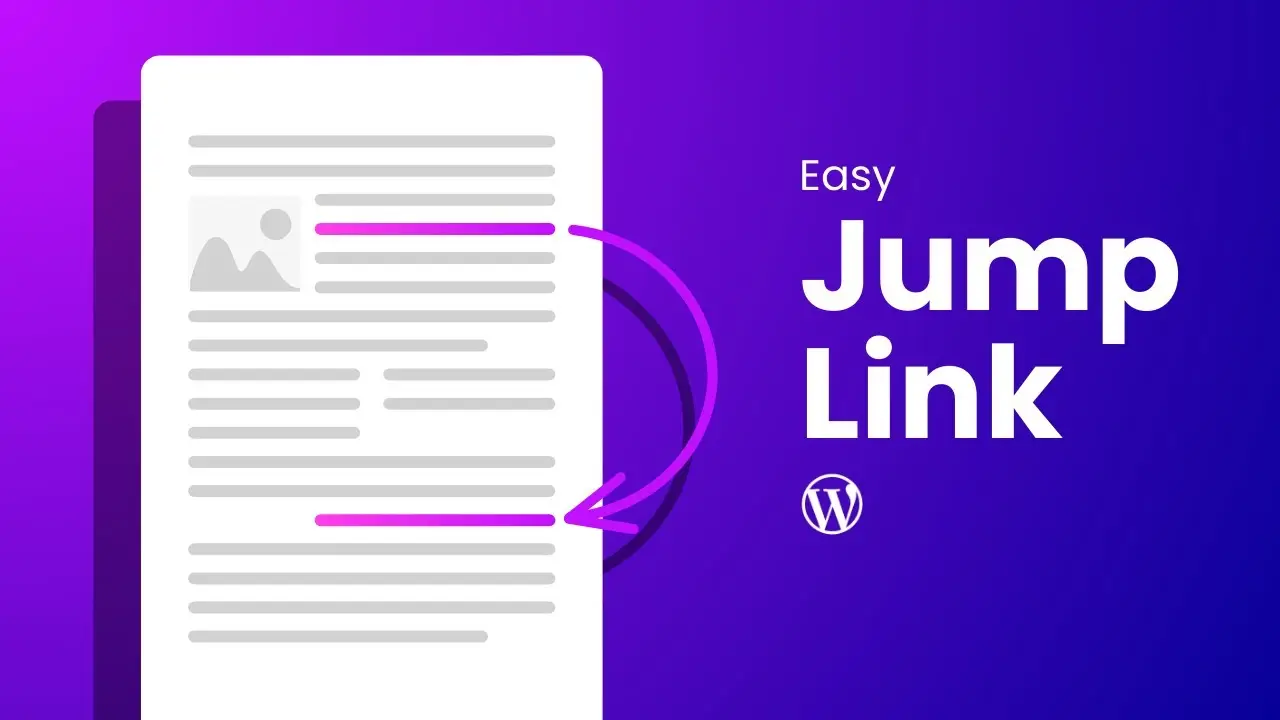
·
How to Create a Jump Link in WordPress
Creating a jump link, also known as an anchor link, is a powerful way to enhance your WordPress site’s navigation. These links allow visitors to quickly move to specific sections of a page without manually scrolling. Whether you want to direct users to a call-to-action button or highlight a product section, jump links can significantly…
-

·
How to Add Drop Shadow in WordPress – No Plugin
When I first heard about the new features in WordPress 6.5, I was intrigued. The ability to add a drop shadow effect directly within the Gutenberg editor seemed like a game changer for enhancing the visual appeal of my site. No more fiddling with CSS or relying on plugins—just straightforward functionality right at my fingertips.…